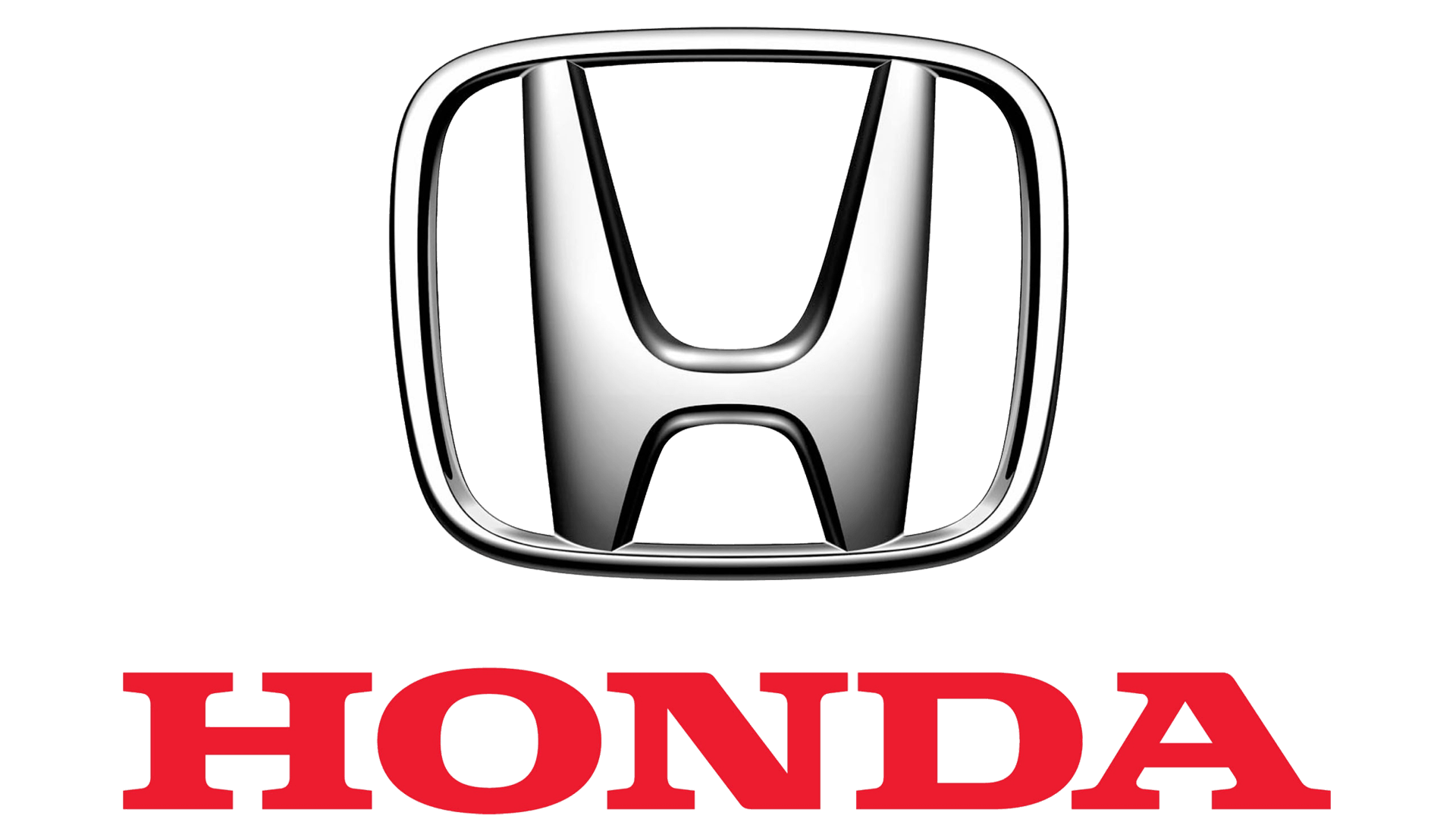INSTALL GUIDE
2018 HONDA ACCORD PTS AT
DOCUMENT NUMBER
REVISION DATE
20181116
FIRMWARE
ADS-RSA-HA8-[HC3452AF]
HARDWARE
HC3452AF
ACCESSORIES
ATTENTION: TO COMPLETE THIS INSTALLATION SOME ACCESSORIES MAY BE REQUIRED.
VISIT OUR WEBSITE TO SEE ALL THE REQUIRED ACCESSORIES FOR YOUR VEHICLE.
TERMS OF USE
Automotive Data Solutions Inc. (“ADS”) products are strictly intended for installation by Certified Technicians who are
employed by a registered business specialized in the installation of automotive aftermarket electronics products. Prior
to beginning installation of an ADS product in a vehicle, it is the Certified Technician’s responsibility to review the most
current Product Guide, Install Guide and vehicle-specific notes available in Weblink®. ADS is not responsible for any
damages whatsoever, including but not limited to any consequential damages, incidental damages, damages for loss
of time, loss of earnings, loss of profit, commercial loss, loss of economic opportunity and the like that may or may not
have resulted from the use, misuse, improper installation or operation of its products. ADS reserves itself the right to
suspend any Weblink® account without notice and decline to offer technical support to non-Certified Technicians, noncompliant Certified Technicians or end users.
Patent No. US 8,856,780 CA 2759622
Automotive Data Solutions Inc. © 2018
www.idatalink.com
�HARDWIRE / COMPONENT LOCATOR - 1 OF 1
PAGE 2 OF 6
20181116
A
T004_W
Patent No. US 8,856,780 CA 2759622
Automotive Data Solutions Inc. © 2018
ADS-RSA-HA8-[HC3452AF]-EN
2018 Honda Accord PTS AT
www.idatalink.com
�PAGE 3 OF 6
20181116
HARDWIRE / WIRING DIAGRAM - 1 OF 1
M1
!
!
M2
M3
CUT LOOP FOR AUTOMATIC TRANSMISSION ONLY
BCM, ABOVE DASH FUSEBOX (A)
M5
M4
1
2
M1 01 ORANGE
02 RED
03 PURPLE
04 PINK/WHITE
05 PINK
06 WHITE
07 RED
08 BLACK
3
12V (+) RED - 01
1: WHITE
PARKING LIGHTS (-) GRAY - 12
M2 01 GREEN•BLACK DOT
02 BLUE•BLACK DOT
03 RED/WHITE•BLACK DOT
04 GREEN/WHITE•BLACK DOT
05 GREEN/BLACK•BLACK DOT
06 BLUE/WHITE•BLACK DOT - GWR (-) OUTPUT
07 EMPTY
08 WHITE/PURPLE•BLACK DOT
09 PURPLE/BLACK•BLACK DOT
10 WHITE/BLACK•BLACK DOT - HORN (-) OUTPUT
11 BROWN/BLACK•BLACK DOT
12 WHITE•BLACK DOT - PARKING LIGHTS (-) OUTPUT
LIGHTS OFF (-) YELLOW - 41
1
CANH (DATA) PINK - 54
2
18 17 16 15 14 13 12 11 10 9 8 7 6 5 4 3
34 33 32 31 30 29 28 27 26 25 24 23 22 21 20 19
50 49 48 47 46 45 44 43 42 41 40 39 38 37 36 35
66 65 64 63 62 61 60 59 58 57 56 55 54 53 52 51
CANL (DATA) BLUE -55
GROUND (-) BLACK - 56
2: BLUE
S-NET (DATA) TAN - 54
1
2
M3 01 BROWN•SILVER DOT
02 BLACK/WHITE•SILVER DOT
03 PURPLE•SILVER DOT
04 GREEN•SILVER DOT
05 PURPLE/WHITE•SILVER DOT
06 WHITE/BLUE•SILVER DOT
07 GRAY•SILVER DOT - HOOD (-) INPUT
08 BLUE•SILVER DOT
09 GRAY/BLACK•SILVER DOT
10 EMPTY
18 17 16 15 14 13 12 11 10 9 8 7 6 5 4 3
34 33 32 31 30 29 28 27 26 25 24 23 22 21 20 19
50 49 48 47 46 45 44 43 42 41 40 39 38 37 36 35
66 65 64 63 62 61 60 59 58 57 56 55 54 53 52 51
3: BROWN
ACCESSORY (+) GRAY - 43
STARTER (+) PURPLE - 51
1
IGNITION 1 (+) WHITE - 54
2
18 17 16 15 14 13 12 11 10 9 8 7 6 5 4 3
34 33 32 31 30 29 28 27 26 25 24 23 22 21 20 19
50 49 48 47 46 45 44 43 42 41 40 39 38 37 36 35
66 65 64 63 62 61 60 59 58 57 56 55 54 53 52 51
PTS (+) WHITE - 63
M4 01 EMPTY
02 EMPTY
03 BROWN/RED - CANH 1
04 BROWN/YELLOW - CANL 1
05 BLUE/RED
06 BLUE/YELLOW
07 EMPTY
08 ORANGE
09 YELLOW - PTS (+) OUTPUT
10 EMPTY
11 GRAY/RED
12 GRAY/YELLOW
13 GREEN/RED
14 ORANGE/WHITE
15 BROWN - ACCESSORY (+) IN/OUT
16 ORANGE/BLACK - S-NET (DATA)
17 PINK - IGNITION (+) IN/OUT
18 PURPLE - STARTER (+) OUTPUT
19 RED - 12V (+) INPUT
20 BLACK - GROUND (-)
HORN (-)
M5 01 GRAY/BLACK•BLUE DOT
02 WHITE/BLACK•BLUE DOT
03 GRAY/RED•BLUE DOT
04 WHITE/RED•BLUE DOT
05 GRAY•BLUE DOT
06 WHITE•BLUE DOT
T004_W
Patent No. US 8,856,780 CA 2759622
Automotive Data Solutions Inc. © 2018
HOOD SWITCH 1
INSTALL THE SUPPLIED HOOD SWITCH IF 1
THE VEHICLE IS NOT EQUIPPED WITH ONE.
IMPORTANT: 2
1- NO TAKEOVER AVAILABLE. ENGINE WILL SHUTDOWN UPON UNLOCK.
2- ALL DOORS MUST BE CLOSED TO REMOTE START VEHICLE.
ADS-RSA-HA8-[HC3452AF]-EN
2018 Honda Accord PTS AT
www.idatalink.com
�PAGE 4 OF 6
20181116
MODULE PROGRAMMING PROCEDURE - 1 OF 1
01
Set ignition to ON position.
OFF
ACC
07
ON START
OFF
ENGINE
START
STOP
Set ignition to ON position.
12
Press and hold the brake pedal.
Wait, LED 1 will turn solid GREEN for 2
seconds.
13
Press and release the module’s programming
button.
Set ignition to OFF position.
14
Release the brake pedal.
ON START
ENGINE
START
STOP
02
03
OFF
ACC
ACC
Wait, LED 1 will flash GREEN rapidly.
08
Set ignition to OFF position.
09
ON START
OFF
ENGINE
START
STOP
ACC
ON START
ENGINE
START
STOP
04
WARNING: Disconnect power last. Disconnect
module from vehicle.
10
Press UNLOCK on the OEM remote.
15
Wait, LED 2 will flash GREEN.
05
Connect module to computer and proceed
with extended programming.
>>
If the vehicle is equipped with a power liftgate:
Open and close the power liftgate with the
OEM keyfob.
16
Module Programming Procedure completed.
06
Connect power first. Connect module to
vehicle.
11
START vehicle for 15 seconds.
OFF
ACC
ON START
ENGINE
START
STOP
Patent No. US 8,856,780 CA 2759622
Automotive Data Solutions Inc. © 2018
ADS-RSA-HA8-[HC3452AF]-EN
2018 Honda Accord PTS AT
www.idatalink.com
�INSTALLATION CHECKLIST - 1 OF 2
PAGE 5 OF 6
20181116
CHECKLIST - WITH AFTERMARKET KEYFOB
1
WARNING: Vehicle engine will start many times. Test in a well ventilated area.
2
Close all vehicle doors, hood and trunk.
3
Press the LOCK button once [1x] on the aftermarket keyfob.
9
Press the START/STOP button once [1x] on the aftermarket keyfob to shut down vehicle.
Question 7: Does the vehicle shut down?
Question 1: Do the doors lock?
YES: Go to next step.
NO: Repeat step. If problem persists, press the brake pedal once [1x] to shut down the vehicle
and call technical support.
RAP and auto light shutdown test
YES: Go to next step.
NO: Verify the remote programming, the RF connections and the wired door lock/unlock
connections as illustrated in the wiring diagram, if applicable. Repeat the test and call
technical support, if the problem persists.
10
4
Press the UNLOCK button once [1x] on the aftermarket keyfob.
YES: Go to next step.
NO: Verify the RAP SHUTDOWN connections as illustrated in the wiring diagram. Repeat the
test and call technical support if the problem persists.
Question 2: Do the doors unlock?
Question 8: Did the radio, interior controls and headlights turn off within 60 seconds after
remote start shutdown?
YES: Go to next step.
NO: Verify the remote programming, the RF connections and the wired door lock/unlock
connections as illustrated in the wiring diagram, if applicable. Repeat the test and call
technical support, if the problem persists.
11
Open hood.
12
If not already installed, affix the mandatory orange warning sticker under the hood and
proceed to next step.
5
Press the TRUNK release button once [1x] on the aftermarket keyfob if supported.
13
Press the START/STOP button once [1x] on the aftermarket keyfob to remote start vehicle.
Question 3: Does the trunk or hatch open/unlock?
Question 9: Does the vehicle remote start?
YES: Close trunk or hatch and go to next step.
NO: Verify the remote programming, the RF connections and the wired trunk/hatch
connections as illustrated in the wiring diagram, if applicable. Repeat the test and call
technical support, if the problem persists.
NO: Go to next step.
14
Close hood.
Press the AUX 1 button once [1x] on the aftermarket keyfob if supported.
15
Enter vehicle and close the doors.
Question 4: Does the driver side sliding door open?
16
Press the START/STOP button once [1x] on the aftermarket keyfob to remote start vehicle.
YES: Press the AUX 1 button once [1x] to close the driver sliding door and go to next step.
17
Wait for the vehicle to start.
NO: Verify the remote programming and the RF connections. Repeat the test and call
technical support, if the problem persists.
18
Press brake pedal.
7
Press the AUX 2 button once [1x] on the aftermarket keyfob if supported.
YES: Go to next step.
6
YES: The vehicle is not equipped with a factory hood pin. Install a mandatory aftermarket hood
switch, then repeat the test.
Question 10: Does the vehicle shut down?
Question 5: Does the passenger side sliding door open?
YES: Press the AUX 2 button once [1x] to close the passenger sliding door and go to next step.
NO: Verify the remote programming and the RF connections. Repeat the test and call
technical support, if the problem persists.
NO: The module does NOT detect the brake pedal signal. Press the START/STOP button once
[1x] on the aftermarket keyfob to shut down vehicle, check connection as illustrated in the
wiring diagram, if applicable, and call technical support.
19
Exit vehicle.
8
Press the START/STOP button once [1x] on the aftermarket keyfob to remote start vehicle.
20
Installation checklist completed.
Question 6: Does the vehicle remote start?
YES: Go to next step.
NO: Verify the remote programming, the RF connections and check the remote start error
codes. Repeat the test and call technical support, if the problem persists.
Patent No. US 8,856,780 CA 2759622
Automotive Data Solutions Inc. © 2018
ADS-RSA-HA8-[HC3452AF]-EN
2018 Honda Accord PTS AT
www.idatalink.com
�PAGE 6 OF 6
20181116
INSTALLATION CHECKLIST - 2 OF 2
CHECKLIST - WITH OEM KEYFOB
1
WARNING: Vehicle engine will start many times. Test in a well ventilated area.
2
Close all vehicle doors, hood and trunk.
3
Press LOCK button three times [3x] rapidly on the OEM keyfob to remote start vehicle.
Question 1: Does the vehicle remote start?
YES: Go to next step.
NO: The module doesn't detect OEM remote lock button from the vehicle communication network. Check all connections, repeat the test and call technical support, if the problem persists.
4
Press LOCK button three times [3x] rapidly on the OEM keyfob to shut down vehicle.
Question 2: Does the vehicle shut down?
YES: Go to next step.
NO: Repeat step. If the problem persists, press on the brake pedal once [1x] to shut down the vehicle and call technical support.
5
RAP Shutdown test
Question 3: Did the radio, interior controls, and headlights turn off within 60 seconds after remote start shutdown?
YES: Go to next step.
NO: Verify the RAP SHUTDOWN connections as illustrated in the wiring diagram. Repeat the test and call technical support, if the problem persists.
6
Open hood.
7
If not already installed, affix the mandatory orange warning sticker under the hood and proceed to next step.
8
Press LOCK button three times [3x] rapidly on the OEM keyfob to remote start vehicle.
Question 4: Does the vehicle remote start?
YES: The vehicle is not equipped with a factory hood pin. Install a mandatory aftermarket hood switch, then repeat the test.
NO: Go to next step.
9
Close hood.
10
Enter vehicle and close the doors.
11
Press LOCK button three times [3x] rapidly on the OEM keyfob to remote start vehicle.
12
Wait for the vehicle to start.
13
Press brake pedal.
Question 5: Does the vehicle shut down?
YES: Go to next step.
14
Exit vehicle.
15
Installation checklist completed.
NO: The module does NOT detect the brake pedal signal. Press LOCK button three times [3x] rapidly on the OEM keyfob to shut down, check the brake connection as illustrated in the wiring diagram, if
applicable, and call technical support.
Patent No. US 8,856,780 CA 2759622
Automotive Data Solutions Inc. © 2018
ADS-RSA-HA8-[HC3452AF]-EN
2018 Honda Accord PTS AT
www.idatalink.com
�INSTALL GUIDE
2017-2018 HONDA CR-V PTS AT
DOCUMENT NUMBER
REVISION DATE
20181116
FIRMWARE
ADS-RSA-HA8-[HC3452AF]
HARDWARE
HC3452AF
ACCESSORIES
ATTENTION: TO COMPLETE THIS INSTALLATION SOME ACCESSORIES MAY BE REQUIRED.
VISIT OUR WEBSITE TO SEE ALL THE REQUIRED ACCESSORIES FOR YOUR VEHICLE.
TERMS OF USE
Automotive Data Solutions Inc. (“ADS”) products are strictly intended for installation by Certified Technicians who are
employed by a registered business specialized in the installation of automotive aftermarket electronics products. Prior
to beginning installation of an ADS product in a vehicle, it is the Certified Technician’s responsibility to review the most
current Product Guide, Install Guide and vehicle-specific notes available in Weblink®. ADS is not responsible for any
damages whatsoever, including but not limited to any consequential damages, incidental damages, damages for loss
of time, loss of earnings, loss of profit, commercial loss, loss of economic opportunity and the like that may or may not
have resulted from the use, misuse, improper installation or operation of its products. ADS reserves itself the right to
suspend any Weblink® account without notice and decline to offer technical support to non-Certified Technicians, noncompliant Certified Technicians or end users.
Patent No. US 8,856,780 CA 2759622
Automotive Data Solutions Inc. © 2018
www.idatalink.com
�T-HARNESS / COMPONENT LOCATOR - 1 OF 1
B
PAGE 2 OF 9
20181116
A
T002_H
Patent No. US 8,856,780 CA 2759622
Automotive Data Solutions Inc. © 2018
ADS-RSA-HA8-[HC3452AF]-EN
2017-2018 Honda CR-V PTS AT
www.idatalink.com
�PAGE 3 OF 9
20181116
T-HARNESS / WIRING DIAGRAM - 1 OF 1
M1
!
M2
M3
M5
M4
!
CUT LOOP FOR AUTOMATIC TRANSMISSION ONLY
1
NOT REQUIRED FOR BASIC INSTALLATION.
INSERT WIRE TERMINALS IN J9-OUTPUT CONNECTOR FOR OPTIONAL
OUTPUTS. REFER TO PRODUCT GUIDE FOR MORE INFORMATION.
VS8
1: STEERING COLUMN LOCK MODULE CONNECTOR
1: STEERING COLUMN LOCK MODULE HARNESS - GRAY
VS7
M1 01 ORANGE
02 RED
03 PURPLE
04 PINK/WHITE
05 PINK
06 WHITE
07 RED
08 BLACK
1: WHITE
CUT NOT TWISTED RED WIRE AND CONNECT TO 12V
CUT NOT TWISTED BLACK WIRE AND CONNECT TO GROUND
12V (+) RED - 01 3
RED
GROUND (-) BLACK - 08 3
BLACK
7 6 5 4 3 2 1
14 13 12 11 10 9 8
2: GRAY
LIGHTS OFF (-) PINK - 10
PARKING LIGHTS (-) GRAY - 11
14 13 12 11 10 9 8 7 6 5 4 3 2 1
28 27 26 25 24 23 22 21 20 19 18 17 16 15
VS2
3: BCM CONNECTOR
3: BCM HARNESS - BLUE
M3 01
02
03
04
05
06
07 GRAY•SILVER DOT - HOOD (-) INPUT
08
09
10
M5 01
02
03
04
05
06
BODY CONTROL MODULE (B)
VEHICLE WITHOUT STEERING LOCK ONLY 3
M2 01
02
03
04
05
06 BLUE/WHITE•BLACK DOT - GWR (-) OUTPUT
07
08
09
10 WHITE/BLACK•BLACK DOT - HORN (-) OUTPUT
11
12 WHITE•BLACK DOT - PARKING LIGHTS (-) OUTPUT
M4 01
02
03
04
05
06
07
08
09
10
11
12
13
14
15
16
17
18
19
20
STEERING COLUMN LOCK, SILVER BOX (A)
VEHICLE WITH STEERING LOCK ONLY 2
VS1
2
6
1
3
VS4
4: BCM CONNECTOR
5
4
4: BCM HARNESS - BLACK
VS3
VS6
MS1
5: BCM CONNECTOR
5: BCM HARNESS - GRAY
RELAY
VS5
6: GRAY
MS2
S-NET (DATA) LTGREEN - 35
ORANGE/BLACK - S-NET (DATA)
20 19 18 17 16 15 14 13 12 11 10 9 8 7 6 5 4 3 2 1
40 39 38 37 36 35 34 33 32 31 30 29 28 27 26 25 24 23 22 21
HORN (-) 4
HOOD SWITCH
T002_H
Patent No. US 8,856,780 CA 2759622
Automotive Data Solutions Inc. © 2018
INSTALL THE SUPPLIED HOOD SWITCH IF THE VEHICLE IS NOT EQUIPPED WITH ONE. 4
ADS-RSA-HA8-[HC3452AF]-EN
2017-2018 Honda CR-V PTS AT
www.idatalink.com
�HARDWIRE / COMPONENT LOCATOR - 1 OF 1
PAGE 4 OF 9
20181116
A
T002_W
Patent No. US 8,856,780 CA 2759622
Automotive Data Solutions Inc. © 2018
ADS-RSA-HA8-[HC3452AF]-EN
2017-2018 Honda CR-V PTS AT
www.idatalink.com
�PAGE 5 OF 9
20181116
HARDWIRE / WIRING DIAGRAM - 1 OF 1
M1
!
!
M2
M3
CUT LOOP FOR AUTOMATIC TRANSMISSION ONLY
BODY CONTROL MODULE (A)
M5
M4
1: WHITE
2
6
M1 01 ORANGE
02 RED
03 PURPLE
04 PINK/WHITE
05 PINK
06 WHITE
07 RED
08 BLACK
GROUND (-) BLACK - 08
5
4
2: GRAY
LIGHTS OFF (-) PINK - 10
PARKING LIGHTS (-) GRAY - 11
14 13 12 11 10 9 8 7 6 5 4 3 2 1
28 27 26 25 24 23 22 21 20 19 18 17 16 15
3: BLUE
12V (+) RED - 16
CANH (DATA) PINK - 20
CANL (DATA) BLUE -21
M3 01 BROWN•SILVER DOT
02 BLACK/WHITE•SILVER DOT
03 PURPLE•SILVER DOT
04 GREEN•SILVER DOT
05 PURPLE/WHITE•SILVER DOT
06 WHITE/BLUE•SILVER DOT
07 GRAY•SILVER DOT - HOOD (-) INPUT
08 BLUE•SILVER DOT
09 GRAY/BLACK•SILVER DOT
10 EMPTY
18 17 16 15 14 13 12 11 10 9 8 7 6 5 4 3 2 1
36 35 34 33 32 31 30 29 28 27 26 25 24 23 22 21 20 19
4: BLACK
PTS (+) YELLOW - 18
ACCESSORY (+) GRAY - 32
16 15 14 13 12 11 10 9 8 7 6 5 4 3 2 1
32 31 30 29 28 27 26 25 24 23 22 21 20 19 18 17
5: GRAY
M4 01 EMPTY
02 EMPTY
03 BROWN/RED - CANH 1
04 BROWN/YELLOW - CANL 1
05 BLUE/RED
06 BLUE/YELLOW
07 EMPTY
08 ORANGE
09 YELLOW - PTS (+) OUTPUT
10 EMPTY
11 GRAY/RED
12 GRAY/YELLOW
13 GREEN/RED
14 ORANGE/WHITE
15 BROWN - ACCESSORY (+) IN/OUT
16 ORANGE/BLACK - S-NET (DATA)
17 PINK - IGNITION (+) IN/OUT
18 PURPLE - STARTER (+) OUTPUT
19 RED - 12V (+) INPUT
20 BLACK - GROUND (-)
IGNITION 1 (+) GRAY - 02
18 17 16 15 14 13 12 11 10 9 8 7 6 5 4 3 2 1
36 35 34 33 32 31 30 29 28 27 26 25 24 23 22 21 20 19
START (+) YELLOW - 06
6: GRAY
S-NET (DATA) LTGREEN - 35
20 19 18 17 16 15 14 13 12 11 10 9 8 7 6 5 4 3 2 1
40 39 38 37 36 35 34 33 32 31 30 29 28 27 26 25 24 23 22 21
HORN (-)
M5 01 GRAY/BLACK•BLUE DOT
02 WHITE/BLACK•BLUE DOT - IGNITION (+)
03 GRAY/RED•BLUE DOT
04 WHITE/RED•BLUE DOT - IGNITION (+)
05 GRAY•BLUE DOT
06 WHITE•BLUE DOT
Patent No. US 8,856,780 CA 2759622
Automotive Data Solutions Inc. © 2018
1
3
M2 01 GREEN•BLACK DOT
02 BLUE•BLACK DOT
03 RED/WHITE•BLACK DOT
04 GREEN/WHITE•BLACK DOT
05 GREEN/BLACK•BLACK DOT
06 BLUE/WHITE•BLACK DOT - GWR (-) OUTPUT
07 EMPTY
08 WHITE/PURPLE•BLACK DOT
09 PURPLE/BLACK•BLACK DOT
10 WHITE/BLACK•BLACK DOT - HORN (-) OUTPUT
11 BROWN/BLACK•BLACK DOT
12 WHITE•BLACK DOT - PARKING LIGHTS (-) OUTPUT
T002_W
7 6 5 4 3 2 1
14 13 12 11 10 9 8
HOOD SWITCH 1
INSTALL THE SUPPLIED HOOD SWITCH IF 1
THE VEHICLE IS NOT EQUIPPED WITH ONE.
IMPORTANT: 2
1- NO TAKEOVER AVAILABLE. ENGINE WILL SHUTDOWN UPON UNLOCK.
2- ALL DOORS MUST BE CLOSED TO REMOTE START VEHICLE.
ADS-RSA-HA8-[HC3452AF]-EN
2017-2018 Honda CR-V PTS AT
www.idatalink.com
�PAGE 6 OF 9
20181116
MODULE PROGRAMMING PROCEDURE - 1 OF 1
01
Set ignition to ON position.
OFF
ACC
07
ON START
OFF
ENGINE
START
STOP
Set ignition to ON position.
12
Press and hold the brake pedal.
Wait, LED 1 will turn solid GREEN for 2
seconds.
13
Press and release the module’s programming
button.
Set ignition to OFF position.
14
Release the brake pedal.
ON START
ENGINE
START
STOP
02
03
OFF
ACC
ACC
Wait, LED 1 will flash GREEN rapidly.
08
Set ignition to OFF position.
09
ON START
OFF
ENGINE
START
STOP
ACC
ON START
ENGINE
START
STOP
04
WARNING: Disconnect power last. Disconnect
module from vehicle.
10
Press UNLOCK on the OEM remote.
15
Wait, LED 2 will flash GREEN.
05
Connect module to computer and proceed
with extended programming.
>>
If the vehicle is equipped with a power liftgate:
Open and close the power liftgate with the
OEM keyfob.
16
Module Programming Procedure completed.
06
Connect power first. Connect module to
vehicle.
11
START vehicle for 15 seconds.
OFF
ACC
ON START
ENGINE
START
STOP
Patent No. US 8,856,780 CA 2759622
Automotive Data Solutions Inc. © 2018
ADS-RSA-HA8-[HC3452AF]-EN
2017-2018 Honda CR-V PTS AT
www.idatalink.com
�T-HARNESS / TAKEOVER PROCEDURE - 1 OF 1
>>
The takeover procedure is only functional with
an ADS-THR-HA8 T-harness installation. All
vehicle doors must be closed and locked prior
to remote start sequence.
06
Take over procedure completed.
01
Time restriction. Complete steps 2 to 5 within
45 seconds.
>>
Failure to follow procedure will result in
vehicle engine shutdown.
02
Press unlock on OEM or aftermarket remote
or request switch.
03
Open driver door and enter vehicle.
04
Close driver door.
05
Press and release BRAKE pedal.
Patent No. US 8,856,780 CA 2759622
Automotive Data Solutions Inc. © 2018
ADS-RSA-HA8-[HC3452AF]-EN
PAGE 7 OF 9
20181116
2017-2018 Honda CR-V PTS AT
www.idatalink.com
�INSTALLATION CHECKLIST - 1 OF 2
PAGE 8 OF 9
20181116
CHECKLIST - WITH AFTERMARKET KEYFOB
1
WARNING: Vehicle engine will start many times. Test in a well ventilated area.
2
Close all vehicle doors, hood and trunk.
3
Press the LOCK button once [1x] on the aftermarket keyfob.
9
Press the START/STOP button once [1x] on the aftermarket keyfob to shut down vehicle.
Question 7: Does the vehicle shut down?
Question 1: Do the doors lock?
YES: Go to next step.
NO: Repeat step. If problem persists, press the brake pedal once [1x] to shut down the vehicle
and call technical support.
RAP and auto light shutdown test
YES: Go to next step.
NO: Verify the remote programming, the RF connections and the wired door lock/unlock
connections as illustrated in the wiring diagram, if applicable. Repeat the test and call
technical support, if the problem persists.
10
4
Press the UNLOCK button once [1x] on the aftermarket keyfob.
YES: Go to next step.
NO: Verify the RAP SHUTDOWN connections as illustrated in the wiring diagram. Repeat the
test and call technical support if the problem persists.
Question 2: Do the doors unlock?
Question 8: Did the radio, interior controls and headlights turn off within 60 seconds after
remote start shutdown?
YES: Go to next step.
NO: Verify the remote programming, the RF connections and the wired door lock/unlock
connections as illustrated in the wiring diagram, if applicable. Repeat the test and call
technical support, if the problem persists.
11
Open hood.
12
If not already installed, affix the mandatory orange warning sticker under the hood and
proceed to next step.
5
Press the TRUNK release button once [1x] on the aftermarket keyfob if supported.
13
Press the START/STOP button once [1x] on the aftermarket keyfob to remote start vehicle.
Question 3: Does the trunk or hatch open/unlock?
Question 9: Does the vehicle remote start?
YES: Close trunk or hatch and go to next step.
NO: Verify the remote programming, the RF connections and the wired trunk/hatch
connections as illustrated in the wiring diagram, if applicable. Repeat the test and call
technical support, if the problem persists.
NO: Go to next step.
14
Close hood.
Press the AUX 1 button once [1x] on the aftermarket keyfob if supported.
15
Enter vehicle and close the doors.
Question 4: Does the driver side sliding door open?
16
Press the START/STOP button once [1x] on the aftermarket keyfob to remote start vehicle.
YES: Press the AUX 1 button once [1x] to close the driver sliding door and go to next step.
17
Wait for the vehicle to start.
NO: Verify the remote programming and the RF connections. Repeat the test and call
technical support, if the problem persists.
18
Press brake pedal.
7
Press the AUX 2 button once [1x] on the aftermarket keyfob if supported.
YES: Go to next step.
6
YES: The vehicle is not equipped with a factory hood pin. Install a mandatory aftermarket hood
switch, then repeat the test.
Question 10: Does the vehicle shut down?
Question 5: Does the passenger side sliding door open?
YES: Press the AUX 2 button once [1x] to close the passenger sliding door and go to next step.
NO: Verify the remote programming and the RF connections. Repeat the test and call
technical support, if the problem persists.
NO: The module does NOT detect the brake pedal signal. Press the START/STOP button once
[1x] on the aftermarket keyfob to shut down vehicle, check connection as illustrated in the
wiring diagram, if applicable, and call technical support.
19
Exit vehicle.
8
Press the START/STOP button once [1x] on the aftermarket keyfob to remote start vehicle.
20
Installation checklist completed.
Question 6: Does the vehicle remote start?
YES: Go to next step.
NO: Verify the remote programming, the RF connections and check the remote start error
codes. Repeat the test and call technical support, if the problem persists.
Patent No. US 8,856,780 CA 2759622
Automotive Data Solutions Inc. © 2018
ADS-RSA-HA8-[HC3452AF]-EN
2017-2018 Honda CR-V PTS AT
www.idatalink.com
�PAGE 9 OF 9
20181116
INSTALLATION CHECKLIST - 2 OF 2
CHECKLIST - WITH OEM KEYFOB
1
WARNING: Vehicle engine will start many times. Test in a well ventilated area.
2
Close all vehicle doors, hood and trunk.
3
Press LOCK button three times [3x] rapidly on the OEM keyfob to remote start vehicle.
Question 1: Does the vehicle remote start?
YES: Go to next step.
NO: The module doesn't detect OEM remote lock button from the vehicle communication network. Check all connections, repeat the test and call technical support, if the problem persists.
4
Press LOCK button three times [3x] rapidly on the OEM keyfob to shut down vehicle.
Question 2: Does the vehicle shut down?
YES: Go to next step.
NO: Repeat step. If the problem persists, press on the brake pedal once [1x] to shut down the vehicle and call technical support.
5
RAP Shutdown test
Question 3: Did the radio, interior controls, and headlights turn off within 60 seconds after remote start shutdown?
YES: Go to next step.
NO: Verify the RAP SHUTDOWN connections as illustrated in the wiring diagram. Repeat the test and call technical support, if the problem persists.
6
Open hood.
7
If not already installed, affix the mandatory orange warning sticker under the hood and proceed to next step.
8
Press LOCK button three times [3x] rapidly on the OEM keyfob to remote start vehicle.
Question 4: Does the vehicle remote start?
YES: The vehicle is not equipped with a factory hood pin. Install a mandatory aftermarket hood switch, then repeat the test.
NO: Go to next step.
9
Close hood.
10
Enter vehicle and close the doors.
11
Press LOCK button three times [3x] rapidly on the OEM keyfob to remote start vehicle.
12
Wait for the vehicle to start.
13
Press brake pedal.
Question 5: Does the vehicle shut down?
YES: Go to next step.
14
Exit vehicle.
15
Installation checklist completed.
NO: The module does NOT detect the brake pedal signal. Press LOCK button three times [3x] rapidly on the OEM keyfob to shut down, check the brake connection as illustrated in the wiring diagram, if
applicable, and call technical support.
Patent No. US 8,856,780 CA 2759622
Automotive Data Solutions Inc. © 2018
ADS-RSA-HA8-[HC3452AF]-EN
2017-2018 Honda CR-V PTS AT
www.idatalink.com
�INSTALL GUIDE
2016-2018 HONDA CIVIC PTS AT
DOCUMENT NUMBER
REVISION DATE
20181116
FIRMWARE
ADS-RSA-HA8-[HC3452AF]
HARDWARE
HC3452AF
ACCESSORIES
ATTENTION: TO COMPLETE THIS INSTALLATION SOME ACCESSORIES MAY BE REQUIRED.
VISIT OUR WEBSITE TO SEE ALL THE REQUIRED ACCESSORIES FOR YOUR VEHICLE.
TERMS OF USE
Automotive Data Solutions Inc. (“ADS”) products are strictly intended for installation by Certified Technicians who are
employed by a registered business specialized in the installation of automotive aftermarket electronics products. Prior
to beginning installation of an ADS product in a vehicle, it is the Certified Technician’s responsibility to review the most
current Product Guide, Install Guide and vehicle-specific notes available in Weblink®. ADS is not responsible for any
damages whatsoever, including but not limited to any consequential damages, incidental damages, damages for loss
of time, loss of earnings, loss of profit, commercial loss, loss of economic opportunity and the like that may or may not
have resulted from the use, misuse, improper installation or operation of its products. ADS reserves itself the right to
suspend any Weblink® account without notice and decline to offer technical support to non-Certified Technicians, noncompliant Certified Technicians or end users.
Patent No. US 8,856,780 CA 2759622
Automotive Data Solutions Inc. © 2018
www.idatalink.com
�T-HARNESS / COMPONENT LOCATOR - 1 OF 1
B
PAGE 2 OF 9
20181116
A
T001_H
Patent No. US 8,856,780 CA 2759622
Automotive Data Solutions Inc. © 2018
ADS-RSA-HA8-[HC3452AF]-EN
2016-2018 Honda Civic PTS AT
www.idatalink.com
�PAGE 3 OF 9
20181116
T-HARNESS / WIRING DIAGRAM - 1 OF 1
M1
!
M2
M3
M5
M4
!
CUT LOOP FOR AUTOMATIC TRANSMISSION ONLY
1
NOT REQUIRED FOR BASIC INSTALLATION.
INSERT WIRE TERMINALS IN J9-OUTPUT CONNECTOR FOR OPTIONAL
OUTPUTS. REFER TO PRODUCT GUIDE FOR MORE INFORMATION.
VS8
1: STEERING COLUMN LOCK MODULE CONNECTOR
1: STEERING COLUMN LOCK MODULE HARNESS - GRAY
VS7
M1 01 ORANGE
02 RED
03 PURPLE
04 PINK/WHITE
05 PINK
06 WHITE
07 RED
08 BLACK
1: WHITE
CUT NOT TWISTED RED WIRE AND CONNECT TO 12V
CUT NOT TWISTED BLACK WIRE AND CONNECT TO GROUND
12V (+) YELLOW - 01 3
RED
GROUND (-) BLACK - 08 3
BLACK
7 6 5 4 3 2 1
14 13 12 11 10 9 8
2: GRAY
LIGHTS OFF (-) PINK - 10
PARKING LIGHTS (-) GRAY - 11
14 13 12 11 10 9 8 7 6 5 4 3 2 1
28 27 26 25 24 23 22 21 20 19 18 17 16 15
VS2
3: BCM CONNECTOR
3: BCM HARNESS - BLUE
M3 01
02
03
04
05
06
07 GRAY•SILVER DOT - HOOD (-) INPUT
08
09
10
M5 01
02
03
04
05
06
BODY CONTROL MODULE (B)
VEHICLE WITHOUT STEERING LOCK ONLY 3
M2 01
02
03
04
05
06 BLUE/WHITE•BLACK DOT - GWR (-) OUTPUT
07
08
09
10 WHITE/BLACK•BLACK DOT - HORN (-) OUTPUT
11
12 WHITE•BLACK DOT - PARKING LIGHTS (-) OUTPUT
M4 01
02
03
04
05
06
07
08
09
10
11
12
13
14
15
16
17
18
19
20
STEERING COLUMN LOCK, SILVER BOX (A)
VEHICLE WITH STEERING LOCK ONLY 2
VS1
2
6
1
3
VS4
4: BCM CONNECTOR
5
4
4: BCM HARNESS - BLACK
VS3
VS6
MS1
5: BCM CONNECTOR
5: BCM HARNESS - GRAY
RELAY
VS5
6: GRAY
MS2
S-NET (DATA) RED - 35
ORANGE/BLACK - S-NET (DATA)
20 19 18 17 16 15 14 13 12 11 10 9 8 7 6 5 4 3 2 1
40 39 38 37 36 35 34 33 32 31 30 29 28 27 26 25 24 23 22 21
HORN (-) 4
HOOD SWITCH
T001_H
Patent No. US 8,856,780 CA 2759622
Automotive Data Solutions Inc. © 2018
INSTALL THE SUPPLIED HOOD SWITCH IF THE VEHICLE IS NOT EQUIPPED WITH ONE. 4
ADS-RSA-HA8-[HC3452AF]-EN
2016-2018 Honda Civic PTS AT
www.idatalink.com
�HARDWIRE / COMPONENT LOCATOR - 1 OF 1
PAGE 4 OF 9
20181116
A
T001_W
Patent No. US 8,856,780 CA 2759622
Automotive Data Solutions Inc. © 2018
ADS-RSA-HA8-[HC3452AF]-EN
2016-2018 Honda Civic PTS AT
www.idatalink.com
�PAGE 5 OF 9
20181116
HARDWIRE / WIRING DIAGRAM - 1 OF 1
M1
!
!
M2
M3
CUT LOOP FOR AUTOMATIC TRANSMISSION ONLY
BODY CONTROL MODULE (A)
M5
M4
1: WHITE
2
6
M1 01 ORANGE
02 RED
03 PURPLE
04 PINK/WHITE
05 PINK
06 WHITE
07 RED
08 BLACK
GROUND (-) BLACK - 08
5
4
2: GRAY
LIGHTS OFF (-) PINK - 10
PARKING LIGHTS (-) GRAY - 11
14 13 12 11 10 9 8 7 6 5 4 3 2 1
28 27 26 25 24 23 22 21 20 19 18 17 16 15
3: BLUE
12V (+) YELLOW - 16
CANH (DATA) PINK - 20
CANL (DATA) BLUE -21
M3 01 BROWN•SILVER DOT
02 BLACK/WHITE•SILVER DOT
03 PURPLE•SILVER DOT
04 GREEN•SILVER DOT
05 PURPLE/WHITE•SILVER DOT
06 WHITE/BLUE•SILVER DOT
07 GRAY•SILVER DOT - HOOD (-) INPUT
08 BLUE•SILVER DOT
09 GRAY/BLACK•SILVER DOT
10 EMPTY
18 17 16 15 14 13 12 11 10 9 8 7 6 5 4 3 2 1
36 35 34 33 32 31 30 29 28 27 26 25 24 23 22 21 20 19
4: BLACK
PTS (+) WHITE - 18
ACCESSORY (+) GRAY - 32
16 15 14 13 12 11 10 9 8 7 6 5 4 3 2 1
32 31 30 29 28 27 26 25 24 23 22 21 20 19 18 17
5: GRAY
M4 01 EMPTY
02 EMPTY
03 BROWN/RED - CANH 1
04 BROWN/YELLOW - CANL 1
05 BLUE/RED
06 BLUE/YELLOW
07 EMPTY
08 ORANGE
09 YELLOW - PTS (+) OUTPUT
10 EMPTY
11 GRAY/RED
12 GRAY/YELLOW
13 GREEN/RED
14 ORANGE/WHITE
15 BROWN - ACCESSORY (+) IN/OUT
16 ORANGE/BLACK - S-NET (DATA)
17 PINK - IGNITION (+) IN/OUT
18 PURPLE - STARTER (+) OUTPUT
19 RED - 12V (+) INPUT
20 BLACK - GROUND (-)
IGNITION 1 (+) PINK - 02
18 17 16 15 14 13 12 11 10 9 8 7 6 5 4 3 2 1
36 35 34 33 32 31 30 29 28 27 26 25 24 23 22 21 20 19
START (+) YELLOW - 06
6: GRAY
S-NET (DATA) RED - 35
20 19 18 17 16 15 14 13 12 11 10 9 8 7 6 5 4 3 2 1
40 39 38 37 36 35 34 33 32 31 30 29 28 27 26 25 24 23 22 21
HORN (-)
M5 01 GRAY/BLACK•BLUE DOT
02 WHITE/BLACK•BLUE DOT - IGNITION (+)
03 GRAY/RED•BLUE DOT
04 WHITE/RED•BLUE DOT - IGNITION (+)
05 GRAY•BLUE DOT
06 WHITE•BLUE DOT
Patent No. US 8,856,780 CA 2759622
Automotive Data Solutions Inc. © 2018
1
3
M2 01 GREEN•BLACK DOT
02 BLUE•BLACK DOT
03 RED/WHITE•BLACK DOT
04 GREEN/WHITE•BLACK DOT
05 GREEN/BLACK•BLACK DOT
06 BLUE/WHITE•BLACK DOT - GWR (-) OUTPUT
07 EMPTY
08 WHITE/PURPLE•BLACK DOT
09 PURPLE/BLACK•BLACK DOT
10 WHITE/BLACK•BLACK DOT - HORN (-) OUTPUT
11 BROWN/BLACK•BLACK DOT
12 WHITE•BLACK DOT - PARKING LIGHTS (-) OUTPUT
T001_W
7 6 5 4 3 2 1
14 13 12 11 10 9 8
HOOD SWITCH 1
INSTALL THE SUPPLIED HOOD SWITCH IF 1
THE VEHICLE IS NOT EQUIPPED WITH ONE.
IMPORTANT: 2
1- NO TAKEOVER AVAILABLE. ENGINE WILL SHUTDOWN UPON UNLOCK.
2- ALL DOORS MUST BE CLOSED TO REMOTE START VEHICLE.
ADS-RSA-HA8-[HC3452AF]-EN
2016-2018 Honda Civic PTS AT
www.idatalink.com
�PAGE 6 OF 9
20181116
MODULE PROGRAMMING PROCEDURE - 1 OF 1
01
Set ignition to ON position.
OFF
ACC
07
ON START
OFF
ENGINE
START
STOP
Set ignition to ON position.
12
Press and hold the brake pedal.
Wait, LED 1 will turn solid GREEN for 2
seconds.
13
Press and release the module’s programming
button.
Set ignition to OFF position.
14
Release the brake pedal.
ON START
ENGINE
START
STOP
02
03
OFF
ACC
ACC
Wait, LED 1 will flash GREEN rapidly.
08
Set ignition to OFF position.
09
ON START
OFF
ENGINE
START
STOP
ACC
ON START
ENGINE
START
STOP
04
WARNING: Disconnect power last. Disconnect
module from vehicle.
10
Press UNLOCK on the OEM remote.
15
Wait, LED 2 will flash GREEN.
05
Connect module to computer and proceed
with extended programming.
>>
If the vehicle is equipped with a power liftgate:
Open and close the power liftgate with the
OEM keyfob.
16
Module Programming Procedure completed.
06
Connect power first. Connect module to
vehicle.
11
START vehicle for 15 seconds.
OFF
ACC
ON START
ENGINE
START
STOP
Patent No. US 8,856,780 CA 2759622
Automotive Data Solutions Inc. © 2018
ADS-RSA-HA8-[HC3452AF]-EN
2016-2018 Honda Civic PTS AT
www.idatalink.com
�T-HARNESS / TAKEOVER PROCEDURE - 1 OF 1
>>
The takeover procedure is only functional with
an ADS-THR-HA8 T-harness installation. All
vehicle doors must be closed and locked prior
to remote start sequence.
06
Take over procedure completed.
01
Time restriction. Complete steps 2 to 5 within
45 seconds.
>>
Failure to follow procedure will result in
vehicle engine shutdown.
02
Press unlock on OEM or aftermarket remote
or request switch.
03
Open driver door and enter vehicle.
04
Close driver door.
05
Press and release BRAKE pedal.
Patent No. US 8,856,780 CA 2759622
Automotive Data Solutions Inc. © 2018
ADS-RSA-HA8-[HC3452AF]-EN
PAGE 7 OF 9
20181116
2016-2018 Honda Civic PTS AT
www.idatalink.com
�INSTALLATION CHECKLIST - 1 OF 2
PAGE 8 OF 9
20181116
CHECKLIST - WITH AFTERMARKET KEYFOB
1
WARNING: Vehicle engine will start many times. Test in a well ventilated area.
2
Close all vehicle doors, hood and trunk.
3
Press the LOCK button once [1x] on the aftermarket keyfob.
9
Press the START/STOP button once [1x] on the aftermarket keyfob to shut down vehicle.
Question 7: Does the vehicle shut down?
Question 1: Do the doors lock?
YES: Go to next step.
NO: Repeat step. If problem persists, press the brake pedal once [1x] to shut down the vehicle
and call technical support.
RAP and auto light shutdown test
YES: Go to next step.
NO: Verify the remote programming, the RF connections and the wired door lock/unlock
connections as illustrated in the wiring diagram, if applicable. Repeat the test and call
technical support, if the problem persists.
10
4
Press the UNLOCK button once [1x] on the aftermarket keyfob.
YES: Go to next step.
NO: Verify the RAP SHUTDOWN connections as illustrated in the wiring diagram. Repeat the
test and call technical support if the problem persists.
Question 2: Do the doors unlock?
Question 8: Did the radio, interior controls and headlights turn off within 60 seconds after
remote start shutdown?
YES: Go to next step.
NO: Verify the remote programming, the RF connections and the wired door lock/unlock
connections as illustrated in the wiring diagram, if applicable. Repeat the test and call
technical support, if the problem persists.
11
Open hood.
12
If not already installed, affix the mandatory orange warning sticker under the hood and
proceed to next step.
5
Press the TRUNK release button once [1x] on the aftermarket keyfob if supported.
13
Press the START/STOP button once [1x] on the aftermarket keyfob to remote start vehicle.
Question 3: Does the trunk or hatch open/unlock?
Question 9: Does the vehicle remote start?
YES: Close trunk or hatch and go to next step.
NO: Verify the remote programming, the RF connections and the wired trunk/hatch
connections as illustrated in the wiring diagram, if applicable. Repeat the test and call
technical support, if the problem persists.
NO: Go to next step.
14
Close hood.
Press the AUX 1 button once [1x] on the aftermarket keyfob if supported.
15
Enter vehicle and close the doors.
Question 4: Does the driver side sliding door open?
16
Press the START/STOP button once [1x] on the aftermarket keyfob to remote start vehicle.
YES: Press the AUX 1 button once [1x] to close the driver sliding door and go to next step.
17
Wait for the vehicle to start.
NO: Verify the remote programming and the RF connections. Repeat the test and call
technical support, if the problem persists.
18
Press brake pedal.
7
Press the AUX 2 button once [1x] on the aftermarket keyfob if supported.
YES: Go to next step.
6
YES: The vehicle is not equipped with a factory hood pin. Install a mandatory aftermarket hood
switch, then repeat the test.
Question 10: Does the vehicle shut down?
Question 5: Does the passenger side sliding door open?
YES: Press the AUX 2 button once [1x] to close the passenger sliding door and go to next step.
NO: Verify the remote programming and the RF connections. Repeat the test and call
technical support, if the problem persists.
NO: The module does NOT detect the brake pedal signal. Press the START/STOP button once
[1x] on the aftermarket keyfob to shut down vehicle, check connection as illustrated in the
wiring diagram, if applicable, and call technical support.
19
Exit vehicle.
8
Press the START/STOP button once [1x] on the aftermarket keyfob to remote start vehicle.
20
Installation checklist completed.
Question 6: Does the vehicle remote start?
YES: Go to next step.
NO: Verify the remote programming, the RF connections and check the remote start error
codes. Repeat the test and call technical support, if the problem persists.
Patent No. US 8,856,780 CA 2759622
Automotive Data Solutions Inc. © 2018
ADS-RSA-HA8-[HC3452AF]-EN
2016-2018 Honda Civic PTS AT
www.idatalink.com
�PAGE 9 OF 9
20181116
INSTALLATION CHECKLIST - 2 OF 2
CHECKLIST - WITH OEM KEYFOB
1
WARNING: Vehicle engine will start many times. Test in a well ventilated area.
2
Close all vehicle doors, hood and trunk.
3
Press LOCK button three times [3x] rapidly on the OEM keyfob to remote start vehicle.
Question 1: Does the vehicle remote start?
YES: Go to next step.
NO: The module doesn't detect OEM remote lock button from the vehicle communication network. Check all connections, repeat the test and call technical support, if the problem persists.
4
Press LOCK button three times [3x] rapidly on the OEM keyfob to shut down vehicle.
Question 2: Does the vehicle shut down?
YES: Go to next step.
NO: Repeat step. If the problem persists, press on the brake pedal once [1x] to shut down the vehicle and call technical support.
5
RAP Shutdown test
Question 3: Did the radio, interior controls, and headlights turn off within 60 seconds after remote start shutdown?
YES: Go to next step.
NO: Verify the RAP SHUTDOWN connections as illustrated in the wiring diagram. Repeat the test and call technical support, if the problem persists.
6
Open hood.
7
If not already installed, affix the mandatory orange warning sticker under the hood and proceed to next step.
8
Press LOCK button three times [3x] rapidly on the OEM keyfob to remote start vehicle.
Question 4: Does the vehicle remote start?
YES: The vehicle is not equipped with a factory hood pin. Install a mandatory aftermarket hood switch, then repeat the test.
NO: Go to next step.
9
Close hood.
10
Enter vehicle and close the doors.
11
Press LOCK button three times [3x] rapidly on the OEM keyfob to remote start vehicle.
12
Wait for the vehicle to start.
13
Press brake pedal.
Question 5: Does the vehicle shut down?
YES: Go to next step.
14
Exit vehicle.
15
Installation checklist completed.
NO: The module does NOT detect the brake pedal signal. Press LOCK button three times [3x] rapidly on the OEM keyfob to shut down, check the brake connection as illustrated in the wiring diagram, if
applicable, and call technical support.
Patent No. US 8,856,780 CA 2759622
Automotive Data Solutions Inc. © 2018
ADS-RSA-HA8-[HC3452AF]-EN
2016-2018 Honda Civic PTS AT
www.idatalink.com
�INSTALL GUIDE
2018 HONDA ODYSSEY PTS AT
DOCUMENT NUMBER
REVISION DATE
20181116
FIRMWARE
ADS-RSA-HA8-[HC3452AF]
HARDWARE
HC3452AF
ACCESSORIES
ATTENTION: TO COMPLETE THIS INSTALLATION SOME ACCESSORIES MAY BE REQUIRED.
VISIT OUR WEBSITE TO SEE ALL THE REQUIRED ACCESSORIES FOR YOUR VEHICLE.
TERMS OF USE
Automotive Data Solutions Inc. (“ADS”) products are strictly intended for installation by Certified Technicians who are
employed by a registered business specialized in the installation of automotive aftermarket electronics products. Prior
to beginning installation of an ADS product in a vehicle, it is the Certified Technician’s responsibility to review the most
current Product Guide, Install Guide and vehicle-specific notes available in Weblink®. ADS is not responsible for any
damages whatsoever, including but not limited to any consequential damages, incidental damages, damages for loss
of time, loss of earnings, loss of profit, commercial loss, loss of economic opportunity and the like that may or may not
have resulted from the use, misuse, improper installation or operation of its products. ADS reserves itself the right to
suspend any Weblink® account without notice and decline to offer technical support to non-Certified Technicians, noncompliant Certified Technicians or end users.
Patent No. US 8,856,780 CA 2759622
Automotive Data Solutions Inc. © 2018
www.idatalink.com
�T-HARNESS / COMPONENT LOCATOR - 1 OF 1
B
PAGE 2 OF 9
20181116
A
T003_H
Patent No. US 8,856,780 CA 2759622
Automotive Data Solutions Inc. © 2018
ADS-RSA-HA8-[HC3452AF]-EN
2018 Honda Odyssey PTS AT
www.idatalink.com
�PAGE 3 OF 9
20181116
T-HARNESS / WIRING DIAGRAM - 1 OF 1
M1
!
M2
M3
M5
M4
!
CUT LOOP FOR AUTOMATIC TRANSMISSION ONLY
1
NOT REQUIRED FOR BASIC INSTALLATION.
INSERT WIRE TERMINALS IN J9-OUTPUT CONNECTOR FOR OPTIONAL
OUTPUTS. REFER TO PRODUCT GUIDE FOR MORE INFORMATION.
VS8
1: STEERING COLUMN LOCK MODULE CONNECTOR
1: STEERING COLUMN LOCK MODULE HARNESS - GRAY
VS7
M1 01 ORANGE
02 RED
03 PURPLE
04 PINK/WHITE
05 PINK
06 WHITE
07 RED
08 BLACK
1: WHITE
CUT NOT TWISTED RED WIRE AND CONNECT TO 12V
CUT NOT TWISTED BLACK WIRE AND CONNECT TO GROUND
12V (+) BROWN - 01 3
RED
GROUND (-) BLACK - 08 3
BLACK
7 6 5 4 3 2 1
14 13 12 11 10 9 8
2: GRAY
LIGHTS OFF (-) PINK - 10
PARKING LIGHTS (-) WHITE - 11
14 13 12 11 10 9 8 7 6 5 4 3 2 1
28 27 26 25 24 23 22 21 20 19 18 17 16 15
VS2
3: BCM CONNECTOR
3: BCM HARNESS - BLUE
M3 01
02
03
04
05
06
07 GRAY•SILVER DOT - HOOD (-) INPUT
08
09
10
M5 01
02
03
04
05
06
BODY CONTROL MODULE (B)
VEHICLE WITHOUT STEERING LOCK ONLY 3
M2 01
02
03
04
05
06 BLUE/WHITE•BLACK DOT - GWR (-) OUTPUT
07
08
09
10 WHITE/BLACK•BLACK DOT - HORN (-) OUTPUT
11
12 WHITE•BLACK DOT - PARKING LIGHTS (-) OUTPUT
M4 01
02
03
04
05
06
07
08
09
10
11
12
13
14
15
16
17
18
19
20
STEERING COLUMN LOCK, SILVER BOX (A)
VEHICLE WITH STEERING LOCK ONLY 2
VS1
2
6
1
3
VS4
4: BCM CONNECTOR
5
4
4: BCM HARNESS - BLACK
VS3
VS6
MS1
5: BCM CONNECTOR
5: BCM HARNESS - GRAY
RELAY
VS5
6: GRAY
MS2
S-NET (DATA) LTGREEN - 35
ORANGE/BLACK - S-NET (DATA)
20 19 18 17 16 15 14 13 12 11 10 9 8 7 6 5 4 3 2 1
40 39 38 37 36 35 34 33 32 31 30 29 28 27 26 25 24 23 22 21
HORN (-) 4
HOOD SWITCH
T003_H
Patent No. US 8,856,780 CA 2759622
Automotive Data Solutions Inc. © 2018
INSTALL THE SUPPLIED HOOD SWITCH IF THE VEHICLE IS NOT EQUIPPED WITH ONE. 4
ADS-RSA-HA8-[HC3452AF]-EN
2018 Honda Odyssey PTS AT
www.idatalink.com
�HARDWIRE / COMPONENT LOCATOR - 1 OF 1
PAGE 4 OF 9
20181116
A
T003_W
Patent No. US 8,856,780 CA 2759622
Automotive Data Solutions Inc. © 2018
ADS-RSA-HA8-[HC3452AF]-EN
2018 Honda Odyssey PTS AT
www.idatalink.com
�PAGE 5 OF 9
20181116
HARDWIRE / WIRING DIAGRAM - 1 OF 1
M1
!
!
M2
M3
CUT LOOP FOR AUTOMATIC TRANSMISSION ONLY
BCM, ABOVE DASH FUSEBOX (A)
M5
M4
1: WHITE
2
6
M1 01 ORANGE
02 RED
03 PURPLE
04 PINK/WHITE
05 PINK
06 WHITE
07 RED
08 BLACK
GROUND (-) BLACK - 08
5
4
2: GRAY
LIGHTS OFF (-) PINK - 10
PARKING LIGHTS (-) WHITE - 11
14 13 12 11 10 9 8 7 6 5 4 3 2 1
28 27 26 25 24 23 22 21 20 19 18 17 16 15
3: BLUE
12V (+) RED - 16
CANH (DATA) WHITE - 20
CANL (DATA) TAN -21
M3 01 BROWN•SILVER DOT
02 BLACK/WHITE•SILVER DOT
03 PURPLE•SILVER DOT
04 GREEN•SILVER DOT
05 PURPLE/WHITE•SILVER DOT
06 WHITE/BLUE•SILVER DOT
07 GRAY•SILVER DOT - HOOD (-) INPUT
08 BLUE•SILVER DOT
09 GRAY/BLACK•SILVER DOT
10 EMPTY
18 17 16 15 14 13 12 11 10 9 8 7 6 5 4 3 2 1
36 35 34 33 32 31 30 29 28 27 26 25 24 23 22 21 20 19
4: BLACK
PTS (+) YELLOW - 18
ACCESSORY (+) GRAY - 32
16 15 14 13 12 11 10 9 8 7 6 5 4 3 2 1
32 31 30 29 28 27 26 25 24 23 22 21 20 19 18 17
5: TAN
M4 01 EMPTY
02 EMPTY
03 BROWN/RED - CANH 1
04 BROWN/YELLOW - CANL 1
05 BLUE/RED
06 BLUE/YELLOW
07 EMPTY
08 ORANGE
09 YELLOW - PTS (+) OUTPUT
10 EMPTY
11 GRAY/RED
12 GRAY/YELLOW
13 GREEN/RED
14 ORANGE/WHITE
15 BROWN - ACCESSORY (+) IN/OUT
16 ORANGE/BLACK - S-NET (DATA)
17 PINK - IGNITION (+) IN/OUT
18 PURPLE - STARTER (+) OUTPUT
19 RED - 12V (+) INPUT
20 BLACK - GROUND (-)
IGNITION 1 (+) WHITE - 02
18 17 16 15 14 13 12 11 10 9 8 7 6 5 4 3 2 1
36 35 34 33 32 31 30 29 28 27 26 25 24 23 22 21 20 19
START (+) GREEN - 06
6: GRAY
S-NET (DATA) LTGREEN - 35
20 19 18 17 16 15 14 13 12 11 10 9 8 7 6 5 4 3 2 1
40 39 38 37 36 35 34 33 32 31 30 29 28 27 26 25 24 23 22 21
HORN (-)
M5 01 GRAY/BLACK•BLUE DOT
02 WHITE/BLACK•BLUE DOT - IGNITION (+)
03 GRAY/RED•BLUE DOT
04 WHITE/RED•BLUE DOT - IGNITION (+)
05 GRAY•BLUE DOT
06 WHITE•BLUE DOT
Patent No. US 8,856,780 CA 2759622
Automotive Data Solutions Inc. © 2018
1
3
M2 01 GREEN•BLACK DOT
02 BLUE•BLACK DOT
03 RED/WHITE•BLACK DOT
04 GREEN/WHITE•BLACK DOT
05 GREEN/BLACK•BLACK DOT
06 BLUE/WHITE•BLACK DOT - GWR (-) OUTPUT
07 EMPTY
08 WHITE/PURPLE•BLACK DOT
09 PURPLE/BLACK•BLACK DOT
10 WHITE/BLACK•BLACK DOT - HORN (-) OUTPUT
11 BROWN/BLACK•BLACK DOT
12 WHITE•BLACK DOT - PARKING LIGHTS (-) OUTPUT
T003_W
7 6 5 4 3 2 1
14 13 12 11 10 9 8
HOOD SWITCH 1
INSTALL THE SUPPLIED HOOD SWITCH IF 1
THE VEHICLE IS NOT EQUIPPED WITH ONE.
IMPORTANT: 2
1- NO TAKEOVER AVAILABLE. ENGINE WILL SHUTDOWN UPON UNLOCK.
2- ALL DOORS MUST BE CLOSED TO REMOTE START VEHICLE.
ADS-RSA-HA8-[HC3452AF]-EN
2018 Honda Odyssey PTS AT
www.idatalink.com
�PAGE 6 OF 9
20181116
MODULE PROGRAMMING PROCEDURE - 1 OF 1
01
Set ignition to ON position.
OFF
ACC
07
ON START
OFF
ENGINE
START
STOP
Set ignition to ON position.
12
Press and hold the brake pedal.
Wait, LED 1 will turn solid GREEN for 2
seconds.
13
Press and release the module’s programming
button.
Set ignition to OFF position.
14
Release the brake pedal.
ON START
ENGINE
START
STOP
02
03
OFF
ACC
ACC
Wait, LED 1 will flash GREEN rapidly.
08
Set ignition to OFF position.
09
ON START
OFF
ENGINE
START
STOP
ACC
ON START
ENGINE
START
STOP
04
WARNING: Disconnect power last. Disconnect
module from vehicle.
10
Press UNLOCK on the OEM remote.
15
Wait, LED 2 will flash GREEN.
05
Connect module to computer and proceed
with extended programming.
>>
If the vehicle is equipped with a power liftgate:
Open and close the power liftgate with the
OEM keyfob.
16
Module Programming Procedure completed.
06
Connect power first. Connect module to
vehicle.
11
START vehicle for 15 seconds.
OFF
ACC
ON START
ENGINE
START
STOP
Patent No. US 8,856,780 CA 2759622
Automotive Data Solutions Inc. © 2018
ADS-RSA-HA8-[HC3452AF]-EN
2018 Honda Odyssey PTS AT
www.idatalink.com
�T-HARNESS / TAKEOVER PROCEDURE - 1 OF 1
>>
The takeover procedure is only functional with
an ADS-THR-HA8 T-harness installation. All
vehicle doors must be closed and locked prior
to remote start sequence.
06
Take over procedure completed.
01
Time restriction. Complete steps 2 to 5 within
45 seconds.
>>
Failure to follow procedure will result in
vehicle engine shutdown.
02
Press unlock on OEM or aftermarket remote
or request switch.
03
Open driver door and enter vehicle.
04
Close driver door.
05
Press and release BRAKE pedal.
Patent No. US 8,856,780 CA 2759622
Automotive Data Solutions Inc. © 2018
ADS-RSA-HA8-[HC3452AF]-EN
PAGE 7 OF 9
20181116
2018 Honda Odyssey PTS AT
www.idatalink.com
�INSTALLATION CHECKLIST - 1 OF 2
PAGE 8 OF 9
20181116
CHECKLIST - WITH AFTERMARKET KEYFOB
1
WARNING: Vehicle engine will start many times. Test in a well ventilated area.
2
Close all vehicle doors, hood and trunk.
3
Press the LOCK button once [1x] on the aftermarket keyfob.
9
Press the START/STOP button once [1x] on the aftermarket keyfob to shut down vehicle.
Question 7: Does the vehicle shut down?
Question 1: Do the doors lock?
YES: Go to next step.
NO: Repeat step. If problem persists, press the brake pedal once [1x] to shut down the vehicle
and call technical support.
RAP and auto light shutdown test
YES: Go to next step.
NO: Verify the remote programming, the RF connections and the wired door lock/unlock
connections as illustrated in the wiring diagram, if applicable. Repeat the test and call
technical support, if the problem persists.
10
4
Press the UNLOCK button once [1x] on the aftermarket keyfob.
YES: Go to next step.
NO: Verify the RAP SHUTDOWN connections as illustrated in the wiring diagram. Repeat the
test and call technical support if the problem persists.
Question 2: Do the doors unlock?
Question 8: Did the radio, interior controls and headlights turn off within 60 seconds after
remote start shutdown?
YES: Go to next step.
NO: Verify the remote programming, the RF connections and the wired door lock/unlock
connections as illustrated in the wiring diagram, if applicable. Repeat the test and call
technical support, if the problem persists.
11
Open hood.
12
If not already installed, affix the mandatory orange warning sticker under the hood and
proceed to next step.
5
Press the TRUNK release button once [1x] on the aftermarket keyfob if supported.
13
Press the START/STOP button once [1x] on the aftermarket keyfob to remote start vehicle.
Question 3: Does the trunk or hatch open/unlock?
Question 9: Does the vehicle remote start?
YES: Close trunk or hatch and go to next step.
NO: Verify the remote programming, the RF connections and the wired trunk/hatch
connections as illustrated in the wiring diagram, if applicable. Repeat the test and call
technical support, if the problem persists.
NO: Go to next step.
14
Close hood.
Press the AUX 1 button once [1x] on the aftermarket keyfob if supported.
15
Enter vehicle and close the doors.
Question 4: Does the driver side sliding door open?
16
Press the START/STOP button once [1x] on the aftermarket keyfob to remote start vehicle.
YES: Press the AUX 1 button once [1x] to close the driver sliding door and go to next step.
17
Wait for the vehicle to start.
NO: Verify the remote programming and the RF connections. Repeat the test and call
technical support, if the problem persists.
18
Press brake pedal.
7
Press the AUX 2 button once [1x] on the aftermarket keyfob if supported.
YES: Go to next step.
6
YES: The vehicle is not equipped with a factory hood pin. Install a mandatory aftermarket hood
switch, then repeat the test.
Question 10: Does the vehicle shut down?
Question 5: Does the passenger side sliding door open?
YES: Press the AUX 2 button once [1x] to close the passenger sliding door and go to next step.
NO: Verify the remote programming and the RF connections. Repeat the test and call
technical support, if the problem persists.
NO: The module does NOT detect the brake pedal signal. Press the START/STOP button once
[1x] on the aftermarket keyfob to shut down vehicle, check connection as illustrated in the
wiring diagram, if applicable, and call technical support.
19
Exit vehicle.
8
Press the START/STOP button once [1x] on the aftermarket keyfob to remote start vehicle.
20
Installation checklist completed.
Question 6: Does the vehicle remote start?
YES: Go to next step.
NO: Verify the remote programming, the RF connections and check the remote start error
codes. Repeat the test and call technical support, if the problem persists.
Patent No. US 8,856,780 CA 2759622
Automotive Data Solutions Inc. © 2018
ADS-RSA-HA8-[HC3452AF]-EN
2018 Honda Odyssey PTS AT
www.idatalink.com
�PAGE 9 OF 9
20181116
INSTALLATION CHECKLIST - 2 OF 2
CHECKLIST - WITH OEM KEYFOB
1
WARNING: Vehicle engine will start many times. Test in a well ventilated area.
2
Close all vehicle doors, hood and trunk.
3
Press LOCK button three times [3x] rapidly on the OEM keyfob to remote start vehicle.
Question 1: Does the vehicle remote start?
YES: Go to next step.
NO: The module doesn't detect OEM remote lock button from the vehicle communication network. Check all connections, repeat the test and call technical support, if the problem persists.
4
Press LOCK button three times [3x] rapidly on the OEM keyfob to shut down vehicle.
Question 2: Does the vehicle shut down?
YES: Go to next step.
NO: Repeat step. If the problem persists, press on the brake pedal once [1x] to shut down the vehicle and call technical support.
5
RAP Shutdown test
Question 3: Did the radio, interior controls, and headlights turn off within 60 seconds after remote start shutdown?
YES: Go to next step.
NO: Verify the RAP SHUTDOWN connections as illustrated in the wiring diagram. Repeat the test and call technical support, if the problem persists.
6
Open hood.
7
If not already installed, affix the mandatory orange warning sticker under the hood and proceed to next step.
8
Press LOCK button three times [3x] rapidly on the OEM keyfob to remote start vehicle.
Question 4: Does the vehicle remote start?
YES: The vehicle is not equipped with a factory hood pin. Install a mandatory aftermarket hood switch, then repeat the test.
NO: Go to next step.
9
Close hood.
10
Enter vehicle and close the doors.
11
Press LOCK button three times [3x] rapidly on the OEM keyfob to remote start vehicle.
12
Wait for the vehicle to start.
13
Press brake pedal.
Question 5: Does the vehicle shut down?
YES: Go to next step.
14
Exit vehicle.
15
Installation checklist completed.
NO: The module does NOT detect the brake pedal signal. Press LOCK button three times [3x] rapidly on the OEM keyfob to shut down, check the brake connection as illustrated in the wiring diagram, if
applicable, and call technical support.
Patent No. US 8,856,780 CA 2759622
Automotive Data Solutions Inc. © 2018
ADS-RSA-HA8-[HC3452AF]-EN
2018 Honda Odyssey PTS AT
www.idatalink.com
�