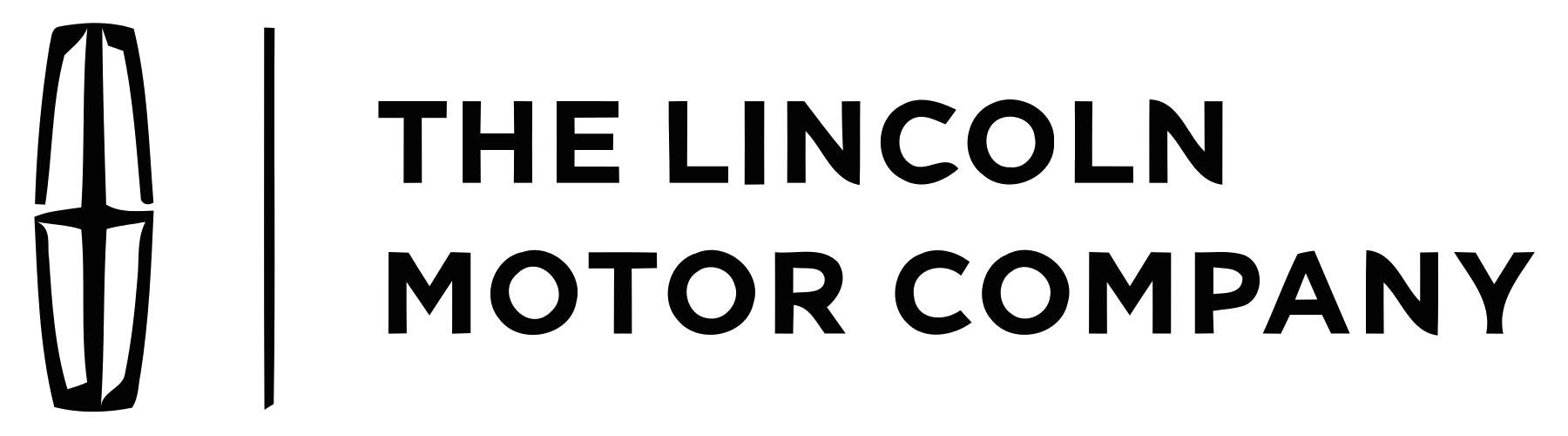PARTS & SERVICE MANUAL
Impinger II Express Series
International Models
MODELS:
Please note that the model numbering system changed
March 2007. The chart below shows the old model
numbering system and its matching new model number
system. Please see Model Number Key section on next
page for additional information.
Old Model Number
1154-000-EA
1154-080-EA
1154-V80-EA
1155-000-EA
1155-080-EA
1155-V80-EA
1164-000-EA
1164-080-EA
→
→
→
→
→
→
→
→
→
New Model Number
1154-z00-U-Kxxxx
1154-z00-U-Kxxxx
1157-z00-U-Kxxxx
1155-z00-U-Kxxxx
1155-z00-U-Kxxxx
1158-z00-U-Kxxxx
1164-z00-U-Kxxxx
1164-z00-U-Kxxxx
P/N: L371086
REV: 10.21.09
Lincoln Foodservice Products, LLC
1111 North Hadley Road
Fort Wayne, Indiana 46804
Telephone: 260.459.8200
Fax: 260.436.0735
Technical Support: 260.459.8200
lincolnfp.com
�MODEL NUMBER KEY
EXAMPLE: 1154-B00-E-K1801
11 54 - B 00 - E - K1801
Panel Setup Code
Agency Code (i.e. CE & RoHS combined)
Custom Configuration Code (i.e. General Market Version)
Language Code
Indicates change to base assembly (i.e. Natural Gas, 230V, 1 phase, 50 Hz)
Oven Platform Size (i.e. Impinger II)
CODE
LANGUAGE
COUNTRY
CODE
LANGUAGE
COUNTRY
0
English
Dom. & Int. Default
N
Finnish
Finland
B
French
France/Luxembourg
O
Restricted
---
C
German
Germany
P
Norwegian
Norway
D
Italian
Italy
Q
English
Japan
E
Spanish
Spain
R
Swedish
Sweden
F
English
UK/India/Africa/Hungary
S
English
Australia
G
Spanish
Mexico/Latin America
T
Mandarin
China
H
Portuguese
Portugal
U
Restricted
---
I
Not Used
---
V
English
Pacific Rim/Korea
J
Denmark
W
English
Middle East
Belgium
X
Not Used
---
L
Danish
Dutch &
French
Dutch
Netherlands
Y
Not Used
---
M
Greek
Greece
Z
Not Used
---
K
AGENCY CODE TABLE
CODE
2
AGENCY
N
No Agency
E
CE & RoHS compliance combined
U
US & Canada compliance only
A
Advantage style oven to be phased-out
B
Australia AGA
Impinger II – Advantage Digital Express Service Manual - International
�SEQUENCE OF OPERATIONS
IMPINGER II ADVANTAGE DIGITAL EXPRESS
SERIES 1154 EXPORT
SERIES 1155 EXPORT
SERIES 1157 EXPORT
SERIES 1158 EXPORT
POWER SUPPLY
CONTROL BOX AUTO
COOL DOWN
MAIN FAN CIRCUIT
Burner does not go through
filter.
BURNER CIRCUIT
IGNITION CONTROL
TEMPERATURE CONTROL
CONVEYOR DRIVE
NAT. GAS
LP GAS
NAT. GAS
LP GAS
230VAC
230VAC
230VAC
230VAC
50 HZ.
50 HZ.
50/60HZ
50/60HZ
1 PHASE
1 PHASE
1 PHASE
1 PHASE
Electrical power to be supplied to the oven by a three conductor service.
When the temperature in the control box reaches 120°F ± 3°F (48.9°C ± 1.7°C),
the cooling fan thermostat will switch power to the control box cooling fan. The
thermostat will interrupt power to the cooling fan when the control box temperature
falls to 100°F ± 3°F (37.8°C ± 1.7°C).
Power is permanently supplied through a 10 amp oven fuse to the normally open
double pole oven fan switch. Closing the oven fan switch supplies line voltage to
the main fan motor. Closing the main fan switch also supplies voltage to the
cooling fan through the EMI Filter to the primary of the control transformer, the
conveyor motor, and the burner system.
Closing the oven fan switch supplies line voltage through the normally open air
pressure switch (closed by the air pressure from the main fan), through the
normally closed oven cavity hi-limit thermostat (opens at 662°F, 350°C), and to the
ignition control.
The ignition control switches line voltage to the combustion blower motor. The
combustion air pressure switch switches from normally closed to normally open
upon sensing air pressure in the burner housing. After a pre-purge period of
between 30 and 60 seconds, the spark is energized, the main gas valve and the
burner pilot light are energized, and ignition should now occur.
Closing the oven fan switch supplies line voltage to the primary of the control
transformer. Secondary voltage, 24VAC, is supplied to the oven control. The oven
control is set to desired temperature. The thermocouple will provide varying
millivolts to the oven control. The oven control supplies line voltage to the
temperature regulation valve at intermittent intervals to maintain the desired
temperature. The display on the oven control will indicate when the temperature
regulation valve is energized.
NOTE: The display also indicates oven temperature.
Closing the oven fan switch supplies line voltage to the conveyor motor and to the
primary of the control transformer. Secondary voltage, 24VAC, is supplied to the
oven control. Setting the oven control to the desired time outputs voltage, through
a reversing switch, to the conveyor motor.
NOTE: The conveyor system uses a hall effect sensor and magnet to prove
operation of the conveyor motor. If the conveyor motor is not running, “BELT JAM”
is indicated on the display.
Impinger II – Advantage Digital Express Service Manual - International
3
�SEQUENCE OF OPERATIONS
IMPINGER II ADVANTAGE DIGITAL EXPRESS
SERIES 1164 EXPORT
POWER SUPPLY
MAIN FAN CIRCUIT
HEAT CIRCUIT
CONVEYOR CONTROL
4
400/230VAC
50HZ.
3 PHASE
Electrical power to be supplied to the oven by a four conductor service.
Brown conductor is hot.
Black conductor is hot.
Black conductor is hot.
Green conductor is ground.
Power is permanently supplied, through the 10 amp oven fuse, through the
normally closed control box hi-limit thermostat (opens at 140°F, 60°C), to the
normally open oven fan switch. Power is also supplied to the normally open
cooling fan thermostat. Closing the oven fan switch supplies line voltage to the
main fan motor, the cooling fans through the EMI Filter to the primary of the
control transformer and to the oven control.
Closing the oven fan switch supplies line voltage, through the normally open air
pressure switch (closed by air pressure from the main fan) to the oven control.
Line voltage is also supplied to the primary of the control transformer. Secondary
voltage, 24VAC, is supplied to the oven control. The oven control is set to desired
temperature. The thermocouple will provide varying millivolts to the oven control.
The oven control supplies line voltage to the coil of the contactors at intermittent
intervals to maintain the desired temperature. The display on the oven control will
indicate when the contactor is energized.
NOTE: The display also indicates oven temperature.
Closing the oven fan switch supplies line voltage to the conveyor motor and to the
primary of the control transformer. Secondary voltage, 24VAC, is supplied to the
oven control. Setting the oven control to the desired time outputs voltage, through
a reversing switch, to the conveyor motor.
NOTE: The conveyor system uses a hall effect sensor and magnet to prove
operation of the conveyor motor. If the conveyor motor is not running, “BELT
JAM” is indicated on the display.
Impinger II – Advantage Digital Express Service Manual - International
�SCHEMATIC DIAGRAM
MODEL SERIES 1154, 1155, 1157, 1158 EXPORT
EXPRESS SERIES
Impinger II – Advantage Digital Express Service Manual - International
5
�SCHEMATIC DIAGRAM
MODEL SERIES 1164 EXPORT
EXPRESS SERIES
6
Impinger II – Advantage Digital Express Service Manual - International
�TROUBLESHOOTING GUIDE
IMPINGER II ADVANTAGE DIGITAL EXPRESS
SERIES 1154 EXPORT
SERIES 1155 EXPORT
SERIES 1157 EXPORT
SERIES 1158 EXPORT
NAT. GAS
LP GAS
NAT. GAS
LP GAS
230VAC
230VAC
230VAC
230VAC
50 HZ.
50 HZ.
50/60HZ
50/60HZ
1 PHASE
1 PHASE
1 PHASE
1 PHASE
REFER TO PROPER SCHEMATIC FOR IDENTIFIED COMPONENTS
SYMPTOM
Oven fan will not run
POSSIBLE CAUSE
Incoming power supply
EVALUATION
Check breaker, reset if required. Check power plug to
be sure it is firmly in receptacle. Measure incoming
power, call power co. if needed.
Fuse, 10 amp
Check, replace if necessary.
Fuse holder
Check, replace if necessary.
Switch, main fan
With power off, check continuity between switch
terminals. Replace as needed.
Motor, main fan
Check for opens, shorts or grounds. With power off, turn
fan blade to check for locked rotor.
Capacitor
Check for shorts or grounds.
WARNING: Capacitor has a stored charge, discharge
before testing.
No control box cooling Incoming power supply
Check breaker, reset if required. Check power plug to
be sure it is firmly in receptacle. Measure incoming
power, call power co. if needed.
Switch, main fan
With power off, check continuity between switch
terminals. Replace as needed.
Cooling fan
Line voltage should now be at the cooling fan. If voltage
is present, check motor for opens, shorts or grounds.
With power off, check for locked rotor.
No automatic control
Incoming power supply
Check breaker, reset if required. Check power plug to
box cooling
be sure it is firmly in receptacle. Measure incoming
power, call power co. if needed.
Cooling fan thermostat
Check the cooling fan thermostat (thermostat closes at
120°F and opens at 100°F). With the cooling fan
thermostat pre-heated, check for continuity. If
thermostat is open, replace cooling fan thermostat.
Cooling fan
Line voltage should now be at the cooling fan. If voltage
is present, check motor for opens, shorts or grounds.
With power off, check for locked rotor.
Oven will not heat
Gas supply
Check for adequate gas supply and be sure that the
manual gas shut off valve is open. Also check flexible
gas line connection.
Main fan
If not operating, refer to “Oven fan will not run”.
Air pressure switch
Check air switch terminals for supply voltage to
terminals C and NO. If voltage is present on one side
only, check for air tube blockage or misalignment. If
these are okay, adjust air pressure switch or replace if
necessary.
Oven cavity hi-limit thermostat Terminals are normally closed, opens at 350°C (660°F).
If open, reset and test oven for proper operation. If
thermostat will not hold for maximum oven temperature,
and oven is not exceeding control setting, check for
proper location of capillary bulb in its spring holder. If
above checks are okay, replace hi-limit thermostat.
Ignition control
Check for proper supply voltage to ignition control.
Check for proper voltage to the burner blower motor.
This can be checked at motor connecting plug terminal
Impinger II – Advantage Digital Express Service Manual - International
7
�Burner blower motor
Air pressure switch
(burner blower)
Ignition control
Igniter/sensor assembly
Gas valve
Flame will not stay on
Flame sensor
Power supply
Ignition control
Low flame is on, but
no main flame
8
NOTE: Flame should be on at
this time
Control transformer
2 and Neutral. If voltage is present, proceed with next
step, if not, wait 30 seconds, push reset button and try
to restart. If this fails, check wires from burner blower
motor to the ignition control. If the above checks okay,
replace ignition control.
Check for supply voltage to motor. WITH POWER OFF:
Turn blower wheel to check for locked rotor. If supply
voltage is present at motor connecting plug terminal 2
and Neutral, and motor does not run, replace burner
blower motor.
Check for proper supply voltage switching from “NC” to
“NO” on ignition control. Check for air pressure switch
adjustment, air tube blockage or misalignment. If these
adjustments fail, replace air pressure switch.
A pre-purge time of 30 to 60 seconds occurs after
burner blower motor starts. Check for high voltage
spark output from the ignition control. If there is no high
voltage spark output, check reset button for ignition
control. If there is still no high voltage output, replace
the ignition control.
Check this assembly for visible damage. Replace as
needed. If there is no visible damage, check for voltage
supply to igniter/sensor assembly. If there is voltage
supplied to the igniter/sensor, but there is no spark,
replace igniter/sensor assembly.
Gas valve should open as the ignition control generates
the high voltage spark. Place manometer on the
pressure tap fitting (located in the gas piping just prior
to the burner manifold) and check for gas pressure. If
valve does not open, check reset button on ignition
control, and all connections for tightness. If there is still
no gas pressure, remove the ignition control from the
gas valve. Check the coils of the gas valve for opens or
shorts. Readings should be as follows, V1 – 2.9K ohms
approx., V2 – 1.3K ohms approx. If these readings are
not achieved, replace gas valve. If these readings are
achieved, replace ignition control.
To check for flame sensor operation, connect a digital
multimeter (capable of measuring DC microamps)
between the flame sensor wire and the flame sensor
connection on the ignition control. Sensor current is to
be 0.9 microamps, minimum. If these readings are not
achieved, replace igniter/sensor assembly. Also check
for any type of damage to flame sensor wire and
connections.
NOTE: The DC microamp test must be conducted with
the oven in low flame (bypass) operation.
Set the temperature to the lowest temperature setting.
If there is sufficient microamp current, but the flame will
not stay lit, check for proper polarity of the power
supply.
If there is sufficient microamp current, and there is
proper polarity of the power supply, but the burner will
not stay lit, check the reset button on the ignition
control. If the above test is okay, replace the ignition
control.
Check for supply voltage to the primary of control
transformer. If no voltage is present, trace wiring back
to oven fan switch. If voltage is present, check for
Impinger II – Advantage Digital Express Service Manual - International
�Conveyor motor
Capacitor, conveyor motor
Switch, conveyor reversing
Oven control
Conveyor motor runs,
but there is no speed
display
24VAC at transformer secondary. If there is primary
voltage, but no secondary voltage, replace control
transformer.
Check for supply voltage to the conveyor motor at wire
#6 to neutral. If no voltage is present, trace wiring back
to the oven fan switch. If voltage is present, but the
motor will not run, check the motor windings for opens
or shorts. If any of the above fail, replace the conveyor
motor.
Check for shorts or grounds. Replace capacitor as
needed.
WARNING: Capacitor has a stored charge, discharge
before testing.
Check continuity between switch terminals. Replace
switch as needed.
If there is voltage supplied to the motor, and the motor,
capacitor and reversing switch check good, replace the
oven control.
NOTE: Display will indicate
“BELT JAM”
Oven control
Conveyor motor
Oven control
Check for output voltage from oven control to hall effect
sensor (sensor is located in the conveyor motor).
Measure voltage at the motor connector, red wire and
yellow wire. Voltage should be approx. 10VDC. If no
voltage is present, trace wiring back to oven control. If
there is no voltage output at the oven control, replace
oven control.
If there is voltage supplied to the hall effect sensor,
check for a frequency output from the hall effect
sensor. Measure frequency across the yellow and white
wires in the motor connector. Frequency reading
should be approx. 25-100 Hz. If these readings are not
achieved, replace conveyor motor. If the readings are
achieved, proceed.
If the hall effect sensor readings are correct, but there
is no speed indicated on the display, replace the oven
control
Impinger II – Advantage Digital Express Service Manual - International
9
�TROUBLESHOOTING GUIDE
IMPINGER II ADVANTAGE DIGITAL EXPRESS
SERIES 1164 EXPORT
400/230VAC
50HZ.
3 PHASE
REFER TO PROPER SCHEMATIC FOR IDENTIFIED COMPONENTS
SYMPTOM
Oven fan will not run
No control box cooling
No automatic control
box cooling
10
POSSIBLE CAUSE
Incoming power supply
EVALUATION
Check breaker, reset if required. Check power plug to
be sure it is firmly in receptacle. Measure incoming
power, call power co. if needed.
Oven cavity hi-limit
Terminals are normally closed, opens at 660°F (350°C).
thermostat
If open, reset and test oven for proper operation. If
thermostat will not hold for maximum oven temperature,
and oven is not exceeding control setting, check for
proper location of capillary bulb ion its spring holder. If
above checks are okay, replace hi-limit thermostat.
Fuse, 10 amp
Check, replace if necessary.
Fuse holder
Check, replace if necessary.
Switch, main fan
With power off, check continuity between switch
terminals. Replace as needed.
Motor, main fan
Check for opens, shorts or grounds. With power off, turn
fan blade to check for locked rotor.
Capacitor
Check for shorts or grounds.
WARNING: Capacitor has a stored charge, discharge
before testing.
Incoming power supply
Check breaker, reset if required. Check power plug to
be sure it is firmly in receptacle. Measure incoming
power, call power co. if needed.
Oven cavity hi-limit
Terminals are normally closed, opens at 660°F (350°C).
thermostat
If open, reset and test oven for proper operation. If
thermostat will not hold for maximum oven temperature,
and oven is not exceeding control setting, check for
proper location of capillary bulb in its spring holder. If
above checks are okay, replace hi-limit thermostat.
Fuse, 10 amp
Check, replace if necessary.
Fuse holder
Check, replace if necessary.
Switch, main fan
With power off, check continuity between switch
terminals. Replace as needed.
Cooling fan
Line voltage should now be at the cooling fan. If voltage
is present, check motor for opens, shorts or grounds.
With power off, check for locked rotor.
Incoming power supply
Check breaker, reset if required. Check power plug to
be sure it is firmly in receptacle. Measure incoming
power, call power co. if needed.
Oven cavity hi-limit
Terminals are normally closed, opens at 660°F (350°C).
thermostat
If open, reset and test oven for proper operation. If
thermostat will not hold for maximum oven temperature,
and oven is not exceeding control setting, check for
proper location of capillary bulb ion its spring holder. If
above checks are okay, replace hi-limit thermostat.
Fuse, 10 amp
Check, replace if necessary.
Fuse holder
Check, replace if necessary.
Cooling fan thermostat
Check the cooling fan thermostat (thermostat closes at
120°F and opens at 100°F). With the cooling fan
thermostat pre-heated, check for continuity. If
thermostat is open, replace cooling fan thermostat.
Cooling fan
Line voltage should now be at the cooling fan. If voltage
is present, check motor for opens, shorts or grounds.
With power off, check for locked rotor.
Impinger II – Advantage Digital Express Service Manual - International
�Oven will not heat
Main fan
Control transformer
If not operating, refer to “Oven fan will not run”.
Check for supply voltage to the primary of control
transformer. If no voltage is present, trace wiring back
to oven fan switch. If voltage is present, check for
24VAC at transformer secondary. If there is primary
voltage, but no secondary voltage, replace control
transformer.
Air pressure switch
Check air switch terminals for supply voltage to
terminals “NO” and “COM”. If voltage is present on one
side only, check for air tube blockage or misalignment.
If these are okay, adjust air pressure switch or replace if
necessary.
Oven control
Check for 24VAC supply to oven control. If no voltage is
present, trace wiring back to control transformer. Check
for supply voltage to oven control. If no voltage is
present, trace wiring back to oven fan switch. If voltage
is present, check for a read-out on the display. If there
is no read-out on the oven display, replace oven
display. If there is a read-out on the oven control, set
the control to maximum temperature (see Installation
operation manual for temperature adjustment). With the
control at maximum temperature, check for supply
voltage to the mercury contactor. If there is voltage at
the contactors, proceed to “Mercury contactor” for next
check. If there is no voltage at the mercury contactor,
trace wiring back to the oven control. If there is no
voltage output at the oven control, check the read-out
on the oven control. If the oven control reads “PROBE
FAIL” this indicates that the thermocouple has failed or
become disconnected from the oven control.
Thermocouple
Check to see that the thermocouple is securely
connected to the oven control. If the thermocouple is
connected to the oven control, and the display indicates
“PROBE FAIL”, disconnect the thermocouple from the
oven control and measure the resistance of the
thermocouple. The thermocouple should read approx.
11Ω. If these readings are not achieved, replace the
thermocouple. If these readings are correct, proceed.
Oven control
If the thermocouple checks good, but the oven control
indicates that there is a thermocouple failure, replace
the oven control. If the oven control indicates a
temperature reading but the oven will not heat,
proceed.
Thermocouple
WITH POWER ON AND THERMOCOUPLE
ATTACHED TO THE OVEN CONTROL: Measure the
DC millivolt output of the thermocouple. Refer to the
thermocouple chart (located in the “Removal” section of
the manual) for proper millivolt readings. If these
readings are not achieved, replace thermocouple.
Oven control
If the thermocouple checks good, but there is no supply
voltage output to the contactor, replace the oven
control. If there is supply voltage output to the
contactor, proceed.
S.S. Relays
Check for supply voltage to the contactor coil. If voltage
is present and the contactor will not activate, replace
the contactor Also check each contactor for high
voltage input and output.
Heating element(s)
Check the Amp draw on each power leg for proper
load. Check the specification plate for rating
information. If the Amp draw is high or low, check the
Impinger II – Advantage Digital Express Service Manual - International
11
�Oven heats with
switch off
Contactor
Intermittent heating
Thermal/overload of
main fan motor
Conveyor will not run
Display reads “belt jam”
Incoming power supply
Fuse, 10 amp
Fuse holder
Switch, main fan
Control transformer
Conveyor motor
Capacitor, conveyor motor
Switch, conveyor reversing
Oven control
Conveyor motor runs,
but there is no speed
control
Oven control
Conveyor motor
12
individual elements for opens, shorts and proper
resistance.
WITH POWER OFF; To check resistance of the
elements, remove all leads from the elements and use
a digital multimeter.
The element resistance should be as follows:
230V – 33 ohm.
Replace heating elements as needed.
The contactor has probably failed in the closed position.
If there is no voltage at the operating coil, but there is
high voltage output from the contactor, replace the
contactor.
The main fan motor is equipped with internal thermal
protection and will cease to operate if overheating
occurs. As the motor overheats and cools, this will
cause the heating system to cycle on and off
intermittently. Improper ventilation or lack of preventive
maintenance may cause this problem. Also, most of the
problem listed under “Oven will not heat” can cause
intermittent failure.
Check breaker, reset if required. Check power plug to
be sure it is firmly in receptacle. Measure incoming
power, call power co. if needed.
Check, replace if necessary.
Check, replace if necessary.
With power off, check continuity between switch
terminals. Replace as needed.
Check for supply voltage to the primary of control
transformer. If no voltage is present, trace wiring back
to oven fan switch. If voltage is present, check for
24VAC at transformer secondary. If there is primary
voltage, but no secondary voltage, replace control
transformer.
Check for supply voltage to the conveyor motor at wire
#10 to neutral. If no voltage is present, trace wiring
back to the oven fan switch. If voltage is present, but
the motor will not run, check the motor windings for
opens or shorts. If any of the above fail, replace the
conveyor motor.
Check for shorts or grounds. Replace capacitor as
needed.
WARNING: Capacitor has a stored charge, discharge
before testing.
Check continuity between switch terminals. Replace
switch as needed.
If there is voltage supplied to the motor, and the motor,
capacitor and reversing switch check good, replace the
oven control.
Check for output voltage from oven control to hall effect
sensor (sensor is located in the conveyor motor).
Measure voltage at the motor connector, red wire and
yellow wire. Voltage should be approx. 10VDC. If no
voltage is present, trace wiring back to oven control. If
there is no voltage output at the oven control, replace
oven control.
If there is voltage supplied to the hall effect sensor,
check for a frequency output from the hall effect sensor.
Measure frequency across the yellow and white wires in
the motor connector. Frequency reading should be
approx. 25-100 Hz. If these readings are not achieved,
Impinger II – Advantage Digital Express Service Manual - International
�Oven control
replace conveyor motor. If the readings are achieved,
proceed.
If the hall effect sensor readings are correct, but there is
no speed indicated on the display, replace the oven
control
Impinger II – Advantage Digital Express Service Manual - International
13
�REMOVAL, INSTALLATION AND ADJUSTMENTS
IMPINGER II ADVANTAGE DIGITAL EXPRESS SERIES
CAUTION
BEFORE REMOVING OR INSTALLING ANY COMPONENT IN THE IMPINGER
OVEN BE SURE TO DISCONNECT ELECTRICAL POWER AND GAS SUPPLY.
MAIN FAN – REPLACEMENT
A. Shut off power at main breaker.
B. Remove motor cover from back of oven.
C. Disconnect wiring and mark for reassembly.
D. Remove bolts and slide back straight out of the oven.
E. Loosen the bolt from fan hub and remove fan from motor shaft.
NOTE: Measure distance from fan blade to rear wall assembly before removal to aid in reassembly.
F. Reassemble in reverse order and check system operation.
MOTOR, MAIN FAN – REPLACEMENT
A. Shut off power at main breaker.
B. Remove motor cover from back of oven.
C. Disconnect wiring and mark for reassembly.
D. Remove bolts and slide back straight out of the oven.
E. Loosen the bolt from fan hub and remove fan from motor shaft.
NOTE: Measure distance from the fan blade to rear wall assembly before removal to aid in reassembly.
F. Remove four screws from motor support assembly.
G. Remove motor mount clamp and remove motor from oven back.
H. Remove motor mount from motor.
I. Reassemble in reverse order and check system operation.
CAPACITOR – REPLACEMENT
A.
B.
C.
D.
E.
Shut off power at main breaker.
Remove control box cover and front panel.
Discharge capacitor.
Remove capacitor.
Reassemble in reverse order and check system operation.
ON/OFF SWITCH – REPLACEMENT
A. Shut off power at main breaker.
B. Remove control box cover and front panel.
C. Depress spring clips on sides of switch and push out.
D. Remove wires from switch and mark for reassembly.
E. Reassemble in reverse order and check system operation.
NOTE: Make sure switch housing is fully seated in control box housing.
14
Impinger II – Advantage Digital Express Service Manual - International
�FUSE HOLDER – REPLACEMENT
A.
B.
C.
D.
E.
Shut off power at main breaker.
Remove control box cover and front panel.
Remove wires from fuse holder and mark for reassembly.
Remove mounting screws or mounting nut on fuse holder and remove fuse holder.
Reassemble in reverse order and check system operation.
COOLING FAN, CONTROL BOX – REPLACEMENT
A.
B.
C.
D.
E.
Shut off power at main breaker.
Remove control panel top and front cover.
Remove four mounting screws from fan frame.
Disconnect power cord and remove fan.
Reassemble in reverse order and check system operation.
THERMOSTAT, COOLING FAN, REPLACEMENT
A. Shut off power at main breaker.
B. Remove control panel top and front cover.
C. Remove wires and mark for reassembly.
D. Remove two mounting screws and remove thermostat.
E. Reassemble in reverse order and check system operation.
NOTE: Push reset button on new thermostat.
BURNER BLOWER MOTOR – REPLACEMENT
A. Shut off power at main breaker.
B. Remove control panel top and front cover.
C. Unplug motor connector.
D. Remove three mounting screws from blower tube at burner housing.
E. Remove air shutter assembly from old motor for assembly on new motor.
F. Reassemble in reverse order and check system operation.
NOTE: Check air shutter at approximately ½ open and adjust to get a blue flame with an occasional tip of
yellow under high flame. A view port in the burner assembly should be used to observe flame.
HI-LIMIT THERMOSTAT, OVEN CAVITY – REPLACEMENT
A. Shut off power at main breaker.
B. Remove conveyor and bottom finger assembly.
C. Remove capillary bulb from bracket in oven chamber and pull capillary tube through tube into control
box.
D. Remove all wires and mark for reassembly.
E. Remove mounting nut and remove thermostat.
F. Reassemble in reverse order and check system operation. Be sure capillary tube is securely in the
mount.
NOTE: Push reset button on new thermostat.
Impinger II – Advantage Digital Express Service Manual - International
15
�TRANSFORMER, CONTROL – REPLACEMENT
A.
B.
C.
D.
E.
Shut off power at main breaker.
Remove control panel top and front cover.
Remove all wires from transformer and mark for reassembly.
Remove two mounting screws from transformer base and remove transformer.
Reassemble in reverse order and check system operation.
OVEN CONTROL – REPLACEMENT (2 pcs.)
A.
B.
C.
D.
E.
F.
G.
Shut off power at main breaker.
Remove control box cover and front panel.
Remove all wiring connections and mark for reassembly.
Remove oven control by pulling control from the mounting pins. Remove control from oven.
Before installing new oven control, set voltage jumper (located at the bottom center of the oven
control) to the proper voltage (120V/240V) position. Install the four pushbutton extensions
(included with the oven control) by pushing the extensions onto the four set buttons on control.
Reassemble in reverse order and check system operation.
Set the oven control for the proper operating mode. The 1100 series ovens use a single temperature
control system. The oven control must be set to the proper operating mode. Set the control as
follows: With the oven power switch “off”, depress the “time” and “up” buttons and turn the oven “on”.
Control will indicate ”Imp I or Imp II”. Release the buttons, The control will indicate “Temp to store”.
Press the “up” or “down” until ”Imp II” appears on the display. Press the “temp” button. The control is
now set for single burner operation.
THERMOCOUPLE – REPLACEMENT
A.
B.
C.
D.
Shut off power at main breaker.
Remove conveyor and bottom finger assembly.
Remove control panel top and front cover.
Remove thermocouple from bracket in oven chamber and pull thermocouple through tube into control
box.
E. Remove two thermocouple wires from temperature control. Note wire color and location for
reassembly
F. Reassemble in reverse order and check system operation
THERMOCOUPLE MEASUREMENT
TEMPERATURE (°F)
200°
250°
300°
350°
400°
450°
500°
550°
600°
TEMPERATURE (°C)
93°
121°
149°
177°
204°
232°
260°
288°
316°
D.C. MILLIVOLTS
2.8
4.0
5.1
6.0
7.1
8.2
9.3
10.4
11.5
BURNER CONTROL – REPLACEMENT (S/N2045408 and Above)
A.
B.
C.
D.
E.
16
Shut off power at main breaker.
Remove control panel top and front cover.
Remove wires from control and mark for reassembly.
Remove one mounting screw and remove burner control from the gas valve.
Reassemble in reverse order and check system operation.
Impinger II – Advantage Digital Express Service Manual - International
�GAS VALVE – REPLACEMENT (S/N 2045408 and Above)
A.
B.
C.
D.
E.
F.
G.
H.
I.
J.
K.
Shut off power at main breaker.
Shut off gas supply to the oven and disconnect the flexible gas line to the oven.
Remove control panel top and front cover.
Remove the manual gas shut off valve.
Remove screws from the bulkhead plate on inlet gas pipe and remove inlet gas pipe.
Remove wiring from ignition control (mounted on gas valve) mark all wiring for reassembly.
Remove pilot tube, Disconnect pipe union in gas line and remove gas valve and piping assembly.
Remove piping from gas valve.
Reassemble in reverse order and check system operation.
Check all gas line fittings for leaks.
Adjust the gas manifold pressure on the gas valve. Refer to the specification plate on the oven for
proper rating.
TEMPERATURE REGULATION VALVE – REPLACEMENT
A.
B.
C.
D.
E.
F.
G.
Shut off power at main breaker.
Shut off gas supply to the oven and disconnect the flexible gas line to oven.
Remove control panel top and front cover.
Remove bypass tube from burner manifold.
Remove wiring from valve and mark for reassembly.
Remove four mounting nuts from burner manifold and disconnect pipe union.
Remove temperature regulation valve and piping from oven.
IGNITER/SENSOR ASSEMBLY – REPLACEMENT
A.
B.
C.
D.
E.
F.
G.
H.
I.
Shut off power at main breaker.
Shut off gas supply to oven.
Remove control panel top and front cover.
Remove gas valve assembly.(see “GAS VALVE”)
Remove temperature regulation valve. (see “TEMPERATURE REGULATION VALVE”)
Disconnect all wires from burner and mark for reassembly.
Remove screws from burner tube and remove burner venturi.
Remove two mounting screws and remove igniter/sensor assembly from burner venturi.
Reassemble in reverse order and check system operation. Check all gas line fittings for leaks.
BYPASS ORIFICE – REPLACEMENT
A.
B.
C.
D.
E.
F.
G.
Shut off power at main breaker.
Shut off gas supply to the oven and disconnect the flexible gas line to oven.
Remove control panel top and front cover.
Disconnect bypass tube from gas valve.
Remove bypass orifice from gas valve.
Reassemble in reverse order and check system operation.
Check all gas line fittings for leaks.
MAIN BURNER ORIFICE – REPLACEMENT
A.
B.
C.
D.
E.
F.
G.
Shut off power at main breaker.
Shut off gas supply to the oven and disconnect the flexible gas line to oven.
Remove control panel top and front cover.
Remove burner manifold. See “TEMPERATURE REGULATION VALVE”.
Remove main burner orifice from burner manifold.
Reassemble in reverse order and check system operation.
Check all gas line fittings for leaks.
Impinger II – Advantage Digital Express Service Manual - International
17
�REVERSING SWITCH – REPLACEMENT
A.
B.
C.
D.
E.
Shut off power at main breaker.
Remove control panel top and front cover.
Remove wires from reversing switch and mark for reassembly.
Remove mounting nut and remove switch.
Reassemble in reverse order and check system operation.
CONVEYOR DRIVE MOTOR – REPLACEMENT
A.
B.
C.
D.
E.
F.
G.
Shut off power at main breaker.
Remove control panel top and front cover.
Disconnect all wiring from motor and mark for reassembly.
Remove coupling from motor drive shaft.
Remove four screws and remove conveyor motor and mounting bracket.
Remove mounting bracket from conveyor motor.
Reassemble in reverse order and check system operation.
REVERSING CONVEYOR DIRECTION
A. Shut off power at oven switch.
B. Set conveyor reversing switch in the other position.
C. Turn oven “on” and check for proper operation.
CAPACITOR, CONVEYOR DRIVE MOTOR – REPLACEMENT
A.
B.
C.
D.
E.
Shut off power at main breaker.
Remove control panel top and front cover.
Discharge capacitor before removing wires. Mark wires for reassembly.
Remove mounting screw and remove capacitor.
Reassemble in reverse order and check system operation.
AIR PRESSURE SWITCH – REPLACEMENT
A.
B.
C.
D.
E.
F.
Shut off power at main breaker.
Remove control panel top and front cover.
Disconnect wiring from air pressure switch and mark for reassembly.
Disconnect air tube from air pressure switch.
Remove two mounting screws and remove air pressure switch.
Reassemble in reverse order and check system operation. Be sure to calibrate new air pressure
switch. For proper calibration, see below.
G. Turn adjusting screw on air pressure switch fully counter clockwise.
H. Turn oven “on”.
I. Turn adjusting screw on air pressure switch clockwise until heat shuts off.
J. Turn adjusting screw on air pressure switch counter clockwise ¼ turn.
K. Reassemble control panel top and front cover.
BEARING, CONVEYOR – REPLACEMENT
A. Remove conveyor from oven and place on a flat work surface.
B. Remove connecting links from conveyor belt. See Installation Operations manual for proper
procedure. Remove conveyor belt from conveyor.
C. Move drive shaft or idler shaft toward end of conveyor, and shaft with bearing will now slip out of
conveyor frame.
D. Remove bearing from conveyor shaft.
E. Reassemble in reverse order and check system operation.
18
Impinger II – Advantage Digital Express Service Manual - International
�S.S. RELAYS – REPLACEMENT
A.
B.
C.
D.
E.
Shut off power at main breaker.
Remove control panel top and front cover.
Disconnect all wires and mark for reassembly.
Remove screws from mounting bracket and remove contactor.
Reassemble in reverse order and check system operation.
HEATING ELEMENT – REPLACEMENT
A.
B.
C.
D.
E.
F.
G.
H.
Shut off power at main breaker.
Remove back cover.
Disconnect heating element wires and mark for reassembly.
Disconnect motor wiring and mark for reassembly.
Remove oven back from oven.
Remove fan shroud.
Heating element may now be unbolted and removed.
Check new heating element for proper voltage. Reassemble in reverse order and check for proper
operation.
Impinger II – Advantage Digital Express Service Manual - International
19
�IMPINGER II ADVANTAGE DIGITAL EXPRESS
GENERAL VIEW
LETTER
A*
B*
C*
D*
E
F
G
H
I
J
K
L
M
N
O
P
PART NUMBER
370412
370416
369231
369232
369390
370010
369502
369504
370487
369503
370486
370415
370679
371066
369211
DESCRIPTION
Cross support
Stand side
Caster, 4” w/threaded stem
Adjustable leg
Caster, 4” w/mounting plate
Oven door, See “Conveyor / Door” Section
Bottom finger housing
Bottom finger cover
Top finger housing (model ending with –080-A)
Top finger housing (model ending with –080-A1)
Top finger cover (model ending with –080-A)
Top finger cover (model ending with –080-A1)
Oven top
Conveyor hole cover
Baffle
Thumb screw
Columnating plate, see Installation & Operations
manual
Columnating plate, see Installation & Operations
manual
* A new stand was designed and implemented on March 16, 2009. Parts are not compatible between old
and new stand styles. See Addendum A in the back of this manual for a parts breakdown and assembly
instructions.
20
Impinger II – Advantage Digital Express Service Manual - International
�GENERAL VIEW
Impinger II – Advantage Digital Express Service Manual - International
21
�IMPINGER II ADVANTAGE DIGITAL EXPRESS
CONTROL BOX
1154, 1155, 1157, 1158 SERIES
LETTER
A
B
C
D
E
F
G
H
I
J
K
L
M
N
O
P
Q
R
Not Shown
Not Shown
Not Shown
Not Shown
Not Shown
Not Shown
Not Shown
Not Shown
PART NUMBER
357067
369771
390129
370117
370178
9003551
4071234
369192
369378
369507
370241
369125
9004238
370682
370387
9005479
370417
9004480
369856
340034
369579
370364
369432
370408
370417
370409
370673
DESCRIPTION
Hi Limit Switch
Switch Assembly
J-Box Cover
Terminal Block, 5 Pole
Junction Box
10 Amp Fuse Adapter Assembly
Beaded Ferrule
Capacitor
Fan Motor
Thermostat
Transformer
Terminal Block, 2 Pole
RFI Filter Assembly
Capacitor 450V
EMI Filter
See 1154 Conveyor Motor Assembly Section
Main Control Board
Stand Off Plate Assy. (S/N 0903210000317 & Below)**
Stand Off Support (S/N 0903210000318 & Above)**
Finger Guard
Alarm
Ground Lug
On/Off Switch
Control Facia
Control Board
Digital Display
Air Pressure Switch
** This pertains to all units non-TU units.
22
Impinger II – Advantage Digital Express Service Manual - International
�IMPINGER II ADVANTAGE DIGITAL EXPRESS
CONTROL BOX
1154 SERIES, 1155 SERIES
A
B
C
D
I
K
E
G
J
H
F
L
M
N
O
Q
P
R
Impinger II – Advantage Digital Express Service Manual - International
23
�IMPINGER II ADVANTAGE DIGITAL EXPRESS
BURNER ASSEMBLY, NAT. GAS
1154 SERIES, 1157 SERIES
LETTER
A
B
C
D
E
F
G
H
I
J
K
L
M
N
PART NUMBER
369556
370401
370400
369582
370186
369401
369589
370397
369654
369901
369689
370036
370186
369556
DESCRIPTION
Nat. Bypass Orifice .061/1.55mm
Ignitor Module, Plug-In
Valve, VK4115 A 1000
Burner Assembly, Nat. Gas Export
Valve, 85294101
Air Shutter Assembly
Burner Blower Motor
Ignitor, Sensor Assembly
Venturi, Nat. Gas
Manifold, Burner
Plug, Pressure Test
Main Orifice, Nat.
Solenoid Valve
Bypass Orifice, Nat.
IMPINGER II ADVANTAGE DIGITAL EXPRESS
BURNER ASSEMBLY, LP GAS
1155 SERIES, 1158 SERIES
LETTER
A
B
C
D
E
F
G
H
I
J
K
L
M
N
24
PART NUMBER
369557
370401
370400
4071136
370186
369401
369589
370397
369939
369901
369689
369524
370186
369557
DESCRIPTION
LP Bypass Orifice .0374/0.95mm
Ignitor Module, Plug-In
Valve, VK4115 A 1000
Burner Assembly, LP Export
Valve, 85294101
Air Shutter Assembly
Burner Blower Motor
Ignitor, Sensor Assembly
Venturi, LP Gas
Manifold, Burner
Plug, Pressure Test
Main Orifice, LP
Solenoid Valve
Bypass Orifice, LP
Impinger II – Advantage Digital Express Service Manual - International
�IMPINGER II ADVANTAGE DIGITAL EXPRESS
BURNER ASSEMBLY
A
B
C
E
D
F
G
N
M
H
L
K
I
Impinger II – Advantage Digital Express Service Manual - International
J
25
�IMPINGER II ADVANTAGE DIGITAL EXPRESS
CONVEYOR MOTOR ASSEMBY
ALL MODELS
26
LETTER
PART NUMBER
A
B
C
370676
370686
370671
DESCRIPTION
Conveyor Motor
Conveyor Motor Bracket
Coupling
Impinger II – Advantage Digital Express Service Manual - International
�IMPINGER II ADVANTAGE DIGITAL EXPRESS
CONVEYOR MOTOR ASSEMBY
ALL MODELS
C
B
Impinger II – Advantage Digital Express Service Manual - International
A
27
�IMPINGER II ADVANTAGE DIGITAL EXPRESS
CONTROL BOX
1164 SERIES
LETTER
A
B
C
D
E
F
G
H
I
J
K
L
M
N
O
Not Shown
Not Shown
Not Shown
Not Shown
Not Shown
Not Shown
Not Shown
28
PART NUMBER
370672
370674
370117
390129
10002030
369192
9005478
370417
369507
370673
369368
370682
370387
369378
370241
340034
370364
369432
370408
370417
370409
370673
DESCRIPTION
50 Amp Solid State Relay
Surge Protector
Terminal Block, 5 Pole
J-Box Cover
Line Filter
Capacitor
See 1164 Conveyor Motor Assembly Section
Main Control Board
Thermostat
Air Switch
Hi Limit Thermostat
Capacitor
EMI Filter
Fan Motor
Transformer
Finger Guard
Ground Lug
On/Off Switch
Control Facia
Control Board
Digital Display
Air Pressure Switch
Impinger II – Advantage Digital Express Service Manual - International
�IMPINGER II ADVANTAGE DIGITAL EXPRESS
CONTROL BOX
1164 SERIES
A
B
C
I
H
D
G
F
E
J
K
L
M
N
O
Impinger II – Advantage Digital Express Service Manual - International
29
�OVEN BACK ASSEMBLY
ALL MODELS
LETTER
A
B
C
D
E
F
G
H
I
J
K
L
M
30
PART NUMBER
369182
369899
369655
370164
369549
369976
369976
369581
369196
369181
369695
369033
369681
369979
369227
369541
DESCRIPTION
Fan
Fan shroud
Stand off
Heating Element – 1164 Only
Rear Wall - 1164
Rear Wall – 1154, 1155
Rear Wall – 1157, 1158
Motor mount
Motor – 1154, 1155, 1164
Motor – 1157, 1158
Bracket, motor
Clamp, motor
Cover, back
Bracket, hi-limit
Spring
Bracket, thermocouple
Impinger II – Advantage Digital Express Service Manual - International
�OVEN BACK ASSEMBLY
ALL MODELS
Impinger II – Advantage Digital Express Service Manual - International
31
�CONVEYOR / DOOR
ALL MODELS
LETTER
PART NUMBER
A
B
C
D
E
F
G
H
J
K
----369223
369223
369666
369226
369516
369514
369515
369978
370509
370678
369513
370413
370016
369501
370414
369927
369925
369926
369929
369165
369194
369394
370155
370157
369471
L
M
N
O
P
Q
R
S
T
U
W
X
Y
Not Shown
32
DESCRIPTION
----Crumb pan, right and left
Crumb pan, right and left
Conveyor frame assembly
Pan stop
Conveyor bearing
Idler shaft
Sprocket (includes set screw), Regular Conveyor
Set screw
Sprocket (includes set screw), Heavy-Duty Conveyor
Drive shaft
Hinge
Door assembly
Impinger nameplate
Door latch & catch
Door assembly with window
Window frame, top
Glass, access window
Window frame, bottom
Retainer, window
Splice clip, conveyor belt
Conveyor belt (complete), Regular Conveyor
Conveyor belt (1-Foot section), Regular Conveyor
Conveyor Belt (complete), Heavy-Duty Conveyor
Conveyor Belt (1-Foot Section), Heavy-Duty Conveyor
Roll Pin
Impinger II – Advantage Digital Express Service Manual - International
�CONVEYOR / DOOR
Impinger II – Advantage Digital Express Service Manual - International
33
�STAINLESS STEEL ACCESS DOOR
ALL MODELS (SN 0908210000875 AND ABOVE)
LETTER
PART NUMBER
369110
371140
371142
370722
371143
371141
370725
371144
370723
A
B
C
D
E
F
G
H
DESCRIPTION
Access Door Assembly
Bracket Assembly, Left
Dowel, Access Door
Screw
8-32 x 3/8 Hx Serr Flng
Bracket Assembly, Right
Dowel Thread
Access Door Frame (top or bottom)
Glass
A
B
C
H
D
E
G
F
34
Impinger II – Advantage Digital Express Service Manual - International
�ADDENDUM A
NEW STYLE OVEN STAND (BEGINNING MARCH 16, 2009)
1.
Insert the four Stand Side Bars (G) into the four holes located on each of the Front/Back Assemblies (A). Note: The Stand Side Bar that
contains labels should be facing “out” so that the labels can be easily read by the operator.
2.
Attach the Stand Side Bars to the Front/Back Assemblies and tighten using the 1 ¾” Hexagon Bolts (B), Washers (E) and Acorn Nuts (D) provided.
Two sets each of the bolts, washers and nuts are to be used at each intersection of Stand Side Bars and Front Back Assemblies for a total of 16
sets.
3.
Select Caster or Adjustable Leg and screw into nutsert in the bottom corner of each Front/Back Stand Assembly. Tighten Casters securely.
4.
Set assembled Stand on casters/legs in an open, clear area and lock casters, as applicable, in preparation for mounting oven on stand.
5.
When placing the oven on the stand, align the bolt holes located in the Front/Back Stand Assemblies with the holes located in the bottom of the
oven. With holes in alignment, insert the 2 ½” Hexagon Bolts and tighten to secure the oven to Stand (Fig. 2).
!
USE EXTREME CARE IN STEP #5 TO INSURE OVEN DOESN’T SLIP OFF STAND BEFORE BOLTS HAVE
SECURED OVEN TO STAND.
CAUTION:
HARDWARE PROVIDED FOR STAND ASSEMBLY
LETTER
PART #
DESCRIPTION
A
90000799
Front / Back Stand Assemblies
B
000151SP
Hexagon Bolt (1 ¾”)
C
369231
Caster, 4”
D
2133001
Acorn Nut
E
000821SP
F
369233
G
10004656
H
Washer
Hexagon Bolt (2 ½” )
Stand Side Bar
Adjustable Leg for 1127-1 stand
Not Shown
9002533
Not Shown
Shelf for 1127-1 stand
Hexagon Bolt (1/2”) for double-stack oven configuration
G
A
F
E
D
C
B
H
Impinger II – Advantage Digital Express Service Manual - International
35
�36
Lincoln Foodservice Products, LLC
1111 North Hadley Road
Fort Wayne, Indiana 46804
Telephone: 260.459.8200
Fax: 260.436.0735
Technical Support: 260.459.8200
lincolnfp.com
Impinger II – Advantage Digital Express Service Manual - International
�